Extension Source Viewer is a free Firefox add-on which can display the source code of other Firefox and Chrome extensions.
Visit a compatible page - usually an extension's addons.mozilla.org or chrome.google.com home - and a crx icon appears. Clicking this displays options to download the add-on as a zip file, without installing it, or view its source.
The Viewer option displays a simple list of everything in the source, including HTML, JS, CSS and image files, and clicking any of these displays it in the preview pane.
A search box with regular expression support helps locate text of interest.
You can also save content as usual from the right-click menu, handy if you'd like to save a graphic from the extension without installing it first.
Verdict:
If you're curious how a browser extension works, Extension Source Viewer could offer some clues, and it also comes in handy if you'd like to save icons or other images without installing it first.




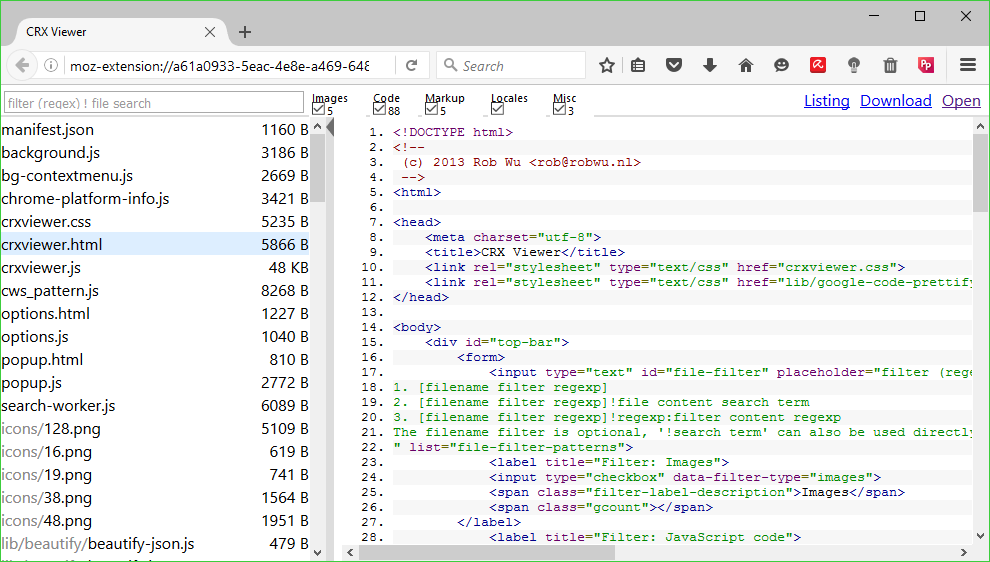
Your Comments & Opinion
View the source of Chrome and Firefox extensions
A powerful terminal emulator that features support for Command Prompt, PowerShell, WSL and SSH
A powerful terminal emulator that features support for Command Prompt, PowerShell, WSL and SSH
An intelligent free cross-platform editor for developers
A powerful, portable Notepad replacement
A powerful, portable Notepad replacement