EventLogChannelsView is a simple tool which lists all your system's event log channels (routes software might use to log events).
Details you'll see include the channel name, event log filename, enabled/disabled status, current number of events in the channel, and more.
You can also select one or more channels, set their maximum file size or clear all their events.
Even if you've no idea what most of this means, the program may give you some useful information.
We found our test system had a "Kaspersky Event Log", for instance, even though its last Kaspersky package was uninstalled long ago.
We were able to sort our channels by the number of events they contained, which might sometimes highlight particular issues (an unusual channel that's suddenly getting lots of events).
Just seeing that a particular channel exists might be useful. We noticed "Microsoft-IE/Diagnostic", for example. It was disabled, but would enabling it help us troubleshoot IE issues? We've no idea, but it might be worth a try.
Verdict:
EventLogChannelsView is a simple tool which provides event channel information and functions which you can't easily access in other ways. It's not for the average home user, though, and even more technical types will probably run it once, then never again.




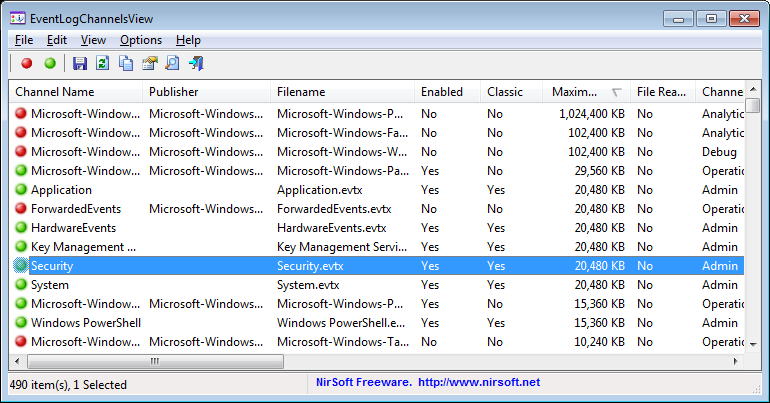
Your Comments & Opinion
A simple event log viewer for Windows
Preserve your privacy by clearing out private data from Chrome
An easier way to work with your PCs Event Logs
View network traffic, system events, more
Track exactly what's happening on your PC with this interesting monitoring suite
Track exactly what's happening on your PC with this interesting monitoring suite
Preserve your privacy by clearing out private data from Firefox
Discover exactly which programs are being used on a Windows 7 PC
Quickly create industry-standard PDF files from any printable document
Build, split, merge and digitally sign your PDF files
Comprehensive suite of PC speedup, maintenance and management tools
Cut down on repetitive typing - and typos - with this versatile keyboard macro tool
Read, write and edit metadata in more than 130 file types with this command line tool