Audio EQ is a simple audio equalizer for HTML5 players and sites.
Click the Audio EQ, a classic preamp + 10 slider EQ appears, and you can click and drag to suit your needs. Just increasing "Preamp" will give you more volume, for instance, possibly more than your system would deliver otherwise (we successfully used it to squeeze more out of a very quiet Chromebook).
There are buttons to switch to mono or reset the filters to a do-nothing default.
The add-on also has a Presets function. This did precisely nothing when we tried it, but from other comments it seems to be a bug. It might be different on your system, and if not, hopefully it'll be fixed soon.
Please note: Audio EQ works by controlling HTML5 audio and video tags. It won't have any effect on pages or services which use Flash, Silverlight or some other non-HTML5 technology.
Verdict:
Audio EQ is easy to use and very effective on HTML5 sites. We installed it on a very quiet Chromebook and got more YouTube volume than we'd ever heard before. The broken Presets function is annoying, though.




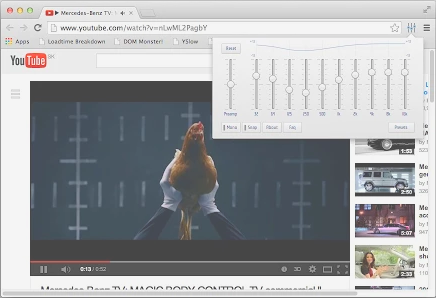




Your Comments & Opinion
Build your own website with this powerful free design tool
Optimize your audio with this Equalizer APO front end
A system-wide equalizer for Windows
Enhance your Chrome audio
Improve your PC's sound quality
A small but easy-to-use and bit-perfect audio editor
Versatile screen capture tool that can capture full screen shots and custom section
Powerful set of image editing and converting tools that’s now completely free
Create and record videos, edit them, share clips online or burn video DVDs. And that's just the start.
A complex, but very powerful 3D graphics tool
A complex, but very powerful 3D graphics tool