DaVinci Resolve is a powerful non-linear video editor with industrial-strength colour correction technology, as used on movies and TV productions across the world.
This isn't a package for beginners, but if you've some editing experience the interface will seem familiar enough. Import videos into a media pool here, add them to a timeline there, trim or reorganise clips, add transitions, apply effects, add titles and more.
Multicam editing is another plus. Import multiple clips and you're able to sync them automatically via audio.
The real value here is in Resolve's colour grading. This isn't just about dragging RGB sliders: you can create and adjust curves in real time, match and balance shots, use 3D object tracking and more.
This also can be seriously complicated to use, but DaVinci Resolve does at least provide some quality local documentation to help you get started. A detailed PDF manual gives you a high-level view on the sort of things you might want to do with colour correction - to add style, emphasize what's important, match or confound audience expectations - and then explains how to achieve them.
Please note, you must provide a lot of personal information to register DaVinci Resolve - name, email and physical address and phone number - before you're able to download it.
Verdict:
DaVinci Resolve is a hugely capable video editor with outstanding colour grading features. There's a significant learning curve and you'll need to spend a while reading the manual and exploring Resolve's abilities, but if you need this level of power it'll be worth the effort.




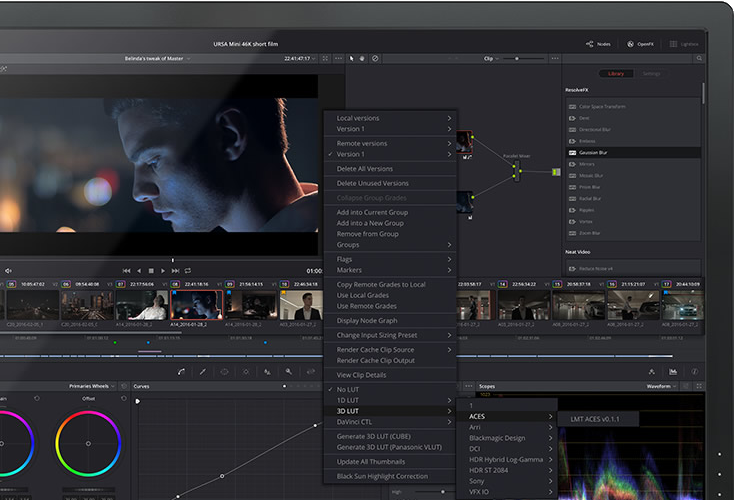
Your Comments & Opinion
A powerful free video editor
Produce quality home movies in a flash with this powerful but easy-to-use video editor
A simple(-ish) home video editor
Produce quality home movies in a flash with this powerful but easy-to-use video editor
Create and record videos, edit them, share clips online or burn video DVDs. And that's just the start.
A complex, but very powerful 3D graphics tool
A complex, but very powerful 3D graphics tool
A complex, but very powerful 3D graphics tool
Compose, arrange, mix and master your audio projects