TinEye Reverse Image Search is a free Chrome extension which can search the web for matches to any website picture.
The add-on can display the largest images first, ideal when you're looking for a higher resolution version of a small picture.
You can see when the image was first recorded online, or last used. This may be helpful if you're curious where a picture came from, or if it's your picture and you want to track its usage over time.
This is smarter than it sounds, because TinEye can match images even where they're been cropped, resized or edited. If you search for a head-and-shoulder shot of a celebrity, for instance, it's possible you'll find the original uncropped version.
If you're generally curious about how an image has been used, it's possible to sort TinEye's matches by "most changed", displaying all the most-cropped or maximally-edited versions at the top.
All the hard work is really done by TinEye's site, but the extension at least makes it easy to use. When you see an interesting picture, right-click it, select "Search Image on TinEye" and a new tab opens with the results.
Verdict:
TinEye's a polished, professional image matching technology developed from years of experience, and an excellent way to locate similar and changed pictures wherever they are on the web.




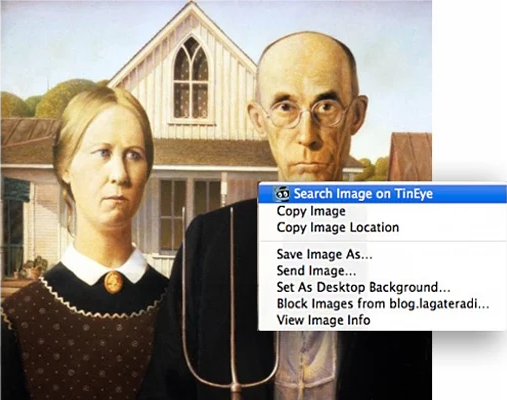




Your Comments & Opinion
Probably the best mid-range photo editor for Windows.
A powerful free photo editor that packs a number of advanced features
Find matching images from Explorer
Download pics from Reddit and Imgur
Organise images by width, height, more
Add notes and annotation to the photos you take with your iOS device
Make (some) blurry photos sharp
Play just about any video or audio format using this versatile media player
Play just about any video or audio format using this versatile media player
Play just about any video or audio format using this versatile media player
Play just about any video or audio format using this versatile media player
Manage, view, process and share your best digital images