Screen capture tools are useful for a number of reasons. You may want to grab and image from within a game to show off your highscore, or take a still from a movie you’re watching. SnapaShot makes it easy to do all of this, and is far easier that using the Prt Scr button on your keyboard.
The capture window can be quickly and easily resized so you only capture the portion of your desktop that you are interested in. This means that there is no need to save a large version of a screenshot and then use an image editing package to cut it down to size. Capturing an image is as easy as defining the area you want to capture before clicking the Save button. Captured imaged can be saved in one of five formats allowing for great versatility.
SnapaShot does not need to be installed as the program comprises a single executable file - this means that it can be used from a USB drive on any computer. The software neatly plugs the gap between using the Print Screen button for basic capturing, while providing access to some of the features of more advanced tools - and as an added bonus, it is completely free of charge.
The Pro version of SnapaShot makes it possible to save full screen images with a single click and adds a number of handy image options. The quality of screenshots can be defined, along with contrast and brightness settings, and there is also the option of manually defining the size of the screenshot. SnapaShot Pro is also a standalone program that does not require installation, and annotation through the use of text, images and symbols is available.
Verdict:
SnapaShot is something of a no-frills screen capture tool, but what it does, it does very well.




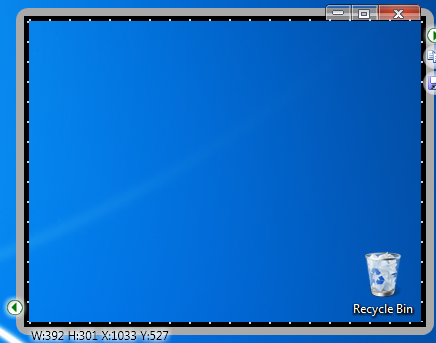




Your Comments & Opinion
Compact, easy-to-use tool for taking and editing screenshots
Quickly and easily take screenshots using keyboard shortcuts
Capture screenshots at custom sizes with this handy portable app
Easily record Chrome tabs or desktop activity
An impressively advanced screen capture tool that’s easy to use
Capture and annotate screen grabs with this developer-oriented application
Easily capture images from your desktop with this screen capture tool
Capture images and email them with ease
Fix many Windows audio and video problems in just a few clicks
The latest stable Chrome Portable includes a number of under-the-hood improvements
The latest stable Chrome Portable includes a number of under-the-hood improvements
Rebuild civilisation and save the world in this exciting real-time strategy game
Conquer the world with this free, open-source variation on Sid Meier's Civilization