Insomnia is a free tool which can temporarily stop your PC sleeping or hibernating.
The program arrives as a single executable - not even in a zip file - and goes to work as soon as you launch it, preventing your PC shutting down even if it seems to be idle.
This sounds a very familiar idea, but Insomnia takes a much smarter approach than most of the competition. It doesn't fake keypresses or mouse-clicks, which may cause problems with other applications, and it doesn't persistently change system settings. Instead the program works with Windows APM (Advanced Power Management) flags, preventing your system ever realising it's time to shut down.
Right-clicking Insomnia's system tray icon displays just two options: "Keep Monitor On" to toggle its stay-awake function on or off, and "Exit" to close it down.
It's all very simple and lightweight, too. CPU usage is minimal and the program used barely 1MB RAM on our test PC.
Verdict:
If you're happy using some other "keep my monitor on" app then Insomnia doesn't offer any compelling reason to change. But if you're looking for this kind of tool, or you've found others can conflict with your regular applications, its smarter approach to staying awake should be useful. Check it out.




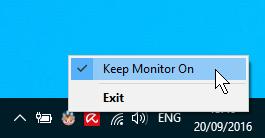
Your Comments & Opinion
A configurable system monitor
Temporarily prevent Windows from hibernating, sleeping, shutting down or restarting
Prevent the onset of eye strain and RSI with this effective free tool
Watch file creations, changes and deletions on your PC in real time
Save energy by turning off your monitor
Manage, monitor and optimise your games
Calibrate your Mac's battery to improve efficiency and power readings
A notepad/ to-do tool with cloud sync
A configurable system monitor
A configurable system monitor
Scan, locate and update your installed applications
Explore dozens of powerful windows tweaks and customisations from one straightforward program