S-Ultra PNG Compressor is designed to optimize PNG images, reducing file size while maintaining image quality.
The program has a very basic interface. Click an "Add" button to select your target files, check a very few boxes to set some options, click "Start Processing" and watch as the source files are overwritten with the hopefully smaller versions.
(Yes, overwritten, and there's no way to avoid this. Only ever work with copies of the original files.)
We imported a few small files (the demo has a maximum file size limit of around 70KB), checked the "Use Level 2" and "Use Level 3" options to get the best possible compression, and clicked "Start Processing".
Enabling the Level 2/3 settings makes for really slow operations. If you're working with a lot of files, it could take minutes to compress them all, so patience is definitely required.
When it was finished, though, the results were impressive, with even our tiny test files dropping from a total of 473 KB to 251 KB, a 47% saving. (Best-of-breed freeware File Optimizer managed a 31% saving with the same files.)
Verdict:
S-Ultra PNG Compressor is slow and short on options, but it did achieve good savings, at least with the tiny (<70KB) files the demo supports. Worth a try.




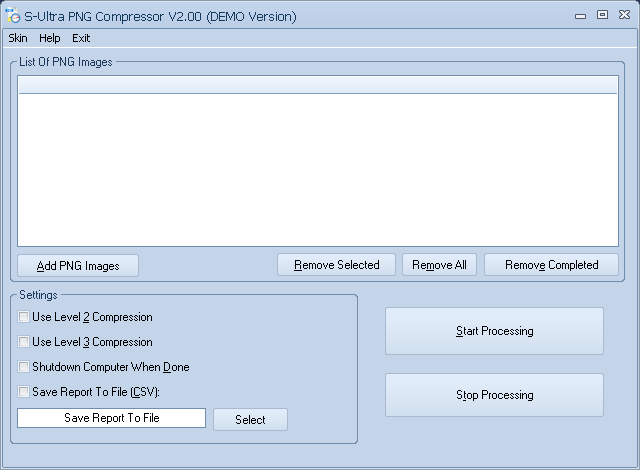
Your Comments & Opinion
A complete clean-up, maintenance and optimisation toolkit for your computer
Compress images, Office documents, archives, executable files and more with this lossless optimisation tool
Optimise JPGs and PNGs for the web
Shrink PNG files without losing image quality
Quickly reduce the size of PNG files, without affecting image quality
Simply the best free audio recording, editing and mixing tool
Simply the best free audio recording, editing and mixing tool
Simply the best free audio recording, editing and mixing tool
Probably the best mid-range photo editor for Windows.
A full-featured audio player with many interesting options to explore