Milton is a minimalist painting tool.
The program looks very basic, at least initially. Set a brush size and opacity (not type, it's always round), choose a colour and paint, undo or switch to the eraser if you've made a mistake.
And that's it on the drawing side. There's no Fill tool, no lines or geometric shapes, it's all extremely simple.
Milton does have some tricks, though. Like, this is vector painting, not bitmap, so you can freely zoom in or out almost infinitely to add fine detail, or get the big picture.
There's no fixed-size canvas, either. Need more space in a particular area? Click the mouse wheel and drag to move the canvas. The rest of your painting isn't cropped, so you can zoom out again to view it all.
Milton has simple layer support, too. It automatically saves your work, complete with undo history, whenever you close the program. And when you're done, any or all of your creation may be freely exported to a PNG or JPG.
What's new (Changelog)
Fixed Wacom issues. Rewrote the DPI scaling code.
Verdict:
Milton doesn't have the bitmap editing or drawing tools you often see in painting software, but this keeps it easy-to-use, and the vector approach, infinite canvas and layer support are all major pluses. Worth a try if you don't need the usual editing tools and just want to paint.




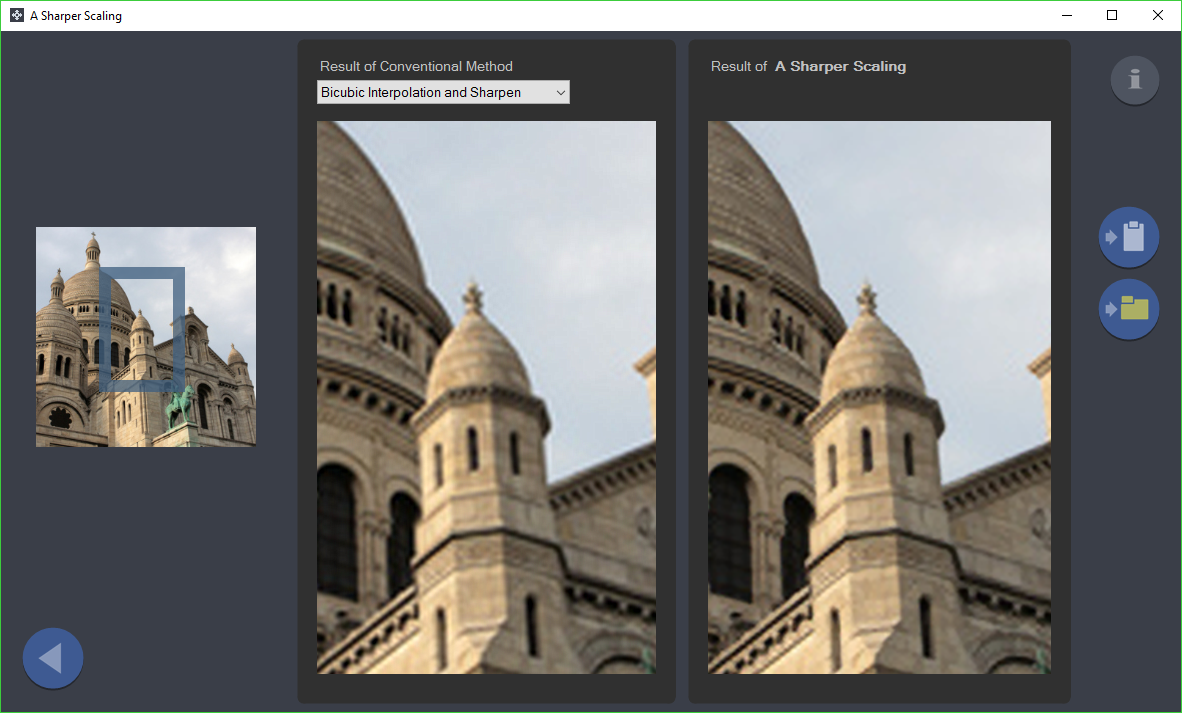




Your Comments & Opinion
Get creative with this impressive paint tool which boasts support for Photoshop plugins
Get creative with this impressive paint tool which boasts support for Photoshop files
The classic open-source painting tool.
Sketch and paint on your touch-screen PC with this free tool
A simple yet effective note and drawing tool for iPad
A capable free sketching app
Work on sketches with many users, in real time
Get creative with this impressive paint tool which boasts support for Photoshop plugins
Get creative with this impressive paint tool which boasts support for Photoshop files
A vector drawing app that takes on Illustrator at a fraction of the price.
A vector drawing app that takes on Illustrator at a fraction of the price.