SimpleDiagrams is a straightforward tool for creating sketches, UI flow diagrams, flowcharts, simple UML charts and more.
The interface is familiar. A sidebar gives easy access to more than 500 shapes and symbols; you drag and drop whatever you need onto the page, then connect them, add text, change properties and more.
One unusual feature is that most (though not all) of the symbols have a hand-drawn look. Boxes are slightly irregular, there are stick men, and so on. If you like that idea, you can also set a fill colour with a slightly uneven pencil line texture.
The libraries include a small but useful set of UI Flow symbols: a login form, chart, form, map, dashboard, shopping cart icon etc.
Connection lines may be straight, or curved with multiple points, and there are 10 styles available for each line end (straight, arrow, circle and more).
Your symbols may be aligned, resized, grouped to move them all at once, layered above or below other symbols.
The finished sketch or diagram can be dressed with photos, sticky notes and index cards. These could be handy for recording details like feedback on an idea, or the person assigned to deal with something.
The completed project may be exported as a PDF or PNG image, and there's also an experimental "Save as SVG" option.
Verdict:
SimpleDiagrams doesn't offer quite as many speedy shortcuts as some of the competition. Drag and drop a symbol in Software Ideas Modeler, for instance, and you can type its text immediately; drag and drop a second symbol and lines automatically appear to help you align it; drag a line over two symbols and it can automatically connect them. SimpleDiagrams requires you to take each step manually, which isn't even slightly difficult, but does mean it takes a few seconds more.
SimpleDiagrams is much less intimidating than Software Ideas Modeler elsewhere, though. It supports more general diagram types, the hand-drawn symbols are appealing, there a few more symbol libraries available for download (furniture, cookery, commerce and more), and you can also create your own.
On balance SimpleDiagrams is an appealing product, and may be a good choice for anyone more interested in ease of use than technical precision or advanced UML. Try it, anyway-- the 7-day trial build has no restrictions and you can create as many diagrams as you need.




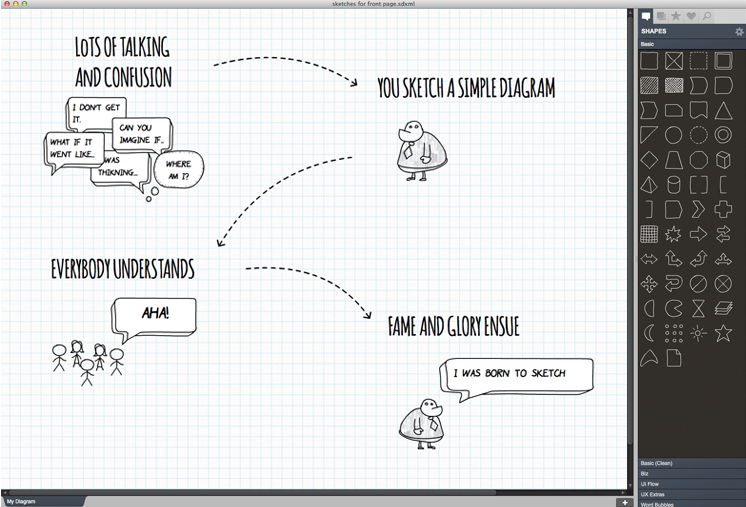
Your Comments & Opinion
An open source application/ website mockup tool
Create flowcharts, UML class diagrams and more with drag and drop simplicity
Easily create stylish and detailed diagrams
Create flowcharts, circuit diagrams, network representations and more with this powerful tool
Use your iPad to design and plan projects.
This open-source Office alternative has several unique – and noteworthy – features.
This open-source Office alternative has several unique – and noteworthy – features.
This open-source Office alternative has several unique – and noteworthy – features.
This open-source Office alternative has several unique – and noteworthy – features.
A versatile mind mapping tool