Openvid Screen Recorder is a free Chrome extension and service for recording videos of your webcam, browser tabs, application windows, desktop or any combination of these, optionally with narration via your microphone.
The capture process is simple and straightforward. Click the Openvid button, choose what you're recording, there's a brief countdown and you're off. Postpone and resume capture as required, and tap the Openvid button again when you're done. Easy.
Your video is hosted on Openvid's site, ready for sharing, and the extension automatically copies its URL to your clipboard. Paste it into an email or message and it'll be ready for viewing by anybody.
Alternatively, the site can generate an embed code to include the video on your own site, and you're also able to download it as an MP4.
There are a couple of major issues. Initially, videos are limited to 5 minutes in length, and they're only available for 24 hours after recording. But if you can get two other people to sign up, also for free, you get unlimited recording time and video access.
Verdict:
Openvid Screen Recorder is distinctly short on features - there's no editing of any kind, not even basic trimming - but it is quick and easy to use. The initial 5-minute limit is annoying, but it's hard to complain when the service is entirely free, especially when it only takes a couple of referrals to remove the restrictions.




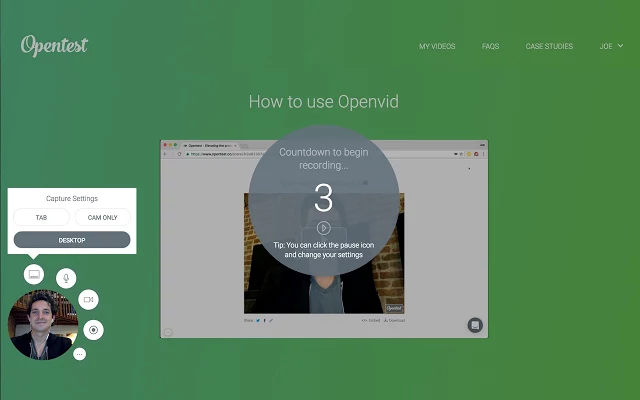




Your Comments & Opinion
Record, edit and share videos of your desktop
Record videos of your desktop
Record and share your screen
Easily capture desktop video and audio
Screen recording tool that is a complete doddle to use
Preserve your desktop icon layout with this handy backup tool
Preserve your desktop icon layout with this handy backup tool
Take control of your file and folder management with this powerful – if slightly unrefined - utility
Take control of your file and folder management with this powerful – if slightly unrefined - utility
Convert almost any documents to PDF format in a click