QCTools ("Quality Control Tools for Video Preservation") is a free and open-source package for analyzing video quality.
The program is aimed at professionals, but it could help anyone compare video codecs and conversion programs, or just measure the quality of your chosen footage.
Drag and drop one or more videos on to the program and it immediately begins processing them. This is a frame-by-frame task and can take a long time - a 150 second video took 120 seconds to analyze on our test system - so it's wise to start with something short.
When the process is complete, QCTools displays a table with a list of low-level technical measurements related to the video - Yav, Yrang, Uav, Vav, TOUTav, TOUTc, SATb, SATi, BRNGav, BRNGc, MSEfy and more - and a separate Graph View displays how these change over time.
If you're not a video analysis expert then you'll have no idea what any of these mean, but hovering your mouse cursor over each column header displays occasional help (Yrang is a measure of contrast, SATb and SATi are counts of frames with illegal colour values, TOUT - temporal outlier - finds pixels with significant differences from their neighbours). The Help file's "Getting Started" section also has some explanations that anyone can understand.
The Graph View displays changes in these values over the time of the video, which is handy. If there's an unusually high count of illegal colour values, say, you can look at the graph, see where the spike is, drag to that point and see the frames around it.
The developer claims these figures are an objective measure of video quality, but is this true? To find out, we took some source 1440p videos and created multiple lower quality versions using different codecs, resolutions and bitrates. Then we passed them to the program, and watched as the program went to work.
The results were interesting, with the TOUT figures in particular proving a very accurate measure of quality. Sources with a lesser codec, bitrate or resolution always showed an increase in the TOUT values.
It's possible we might have had different results with other source videos, so we'd recommend you carry out your own tests. But it does seem likely that QCTools can give you objective measurements of video quality, making it easy to compare multiple files and identify which one is best.
Verdict:
QCTools is aimed squarely at video professionals, but it's not difficult to use, and could be handy to anyone who needs to measure or compare the quality of digital video.




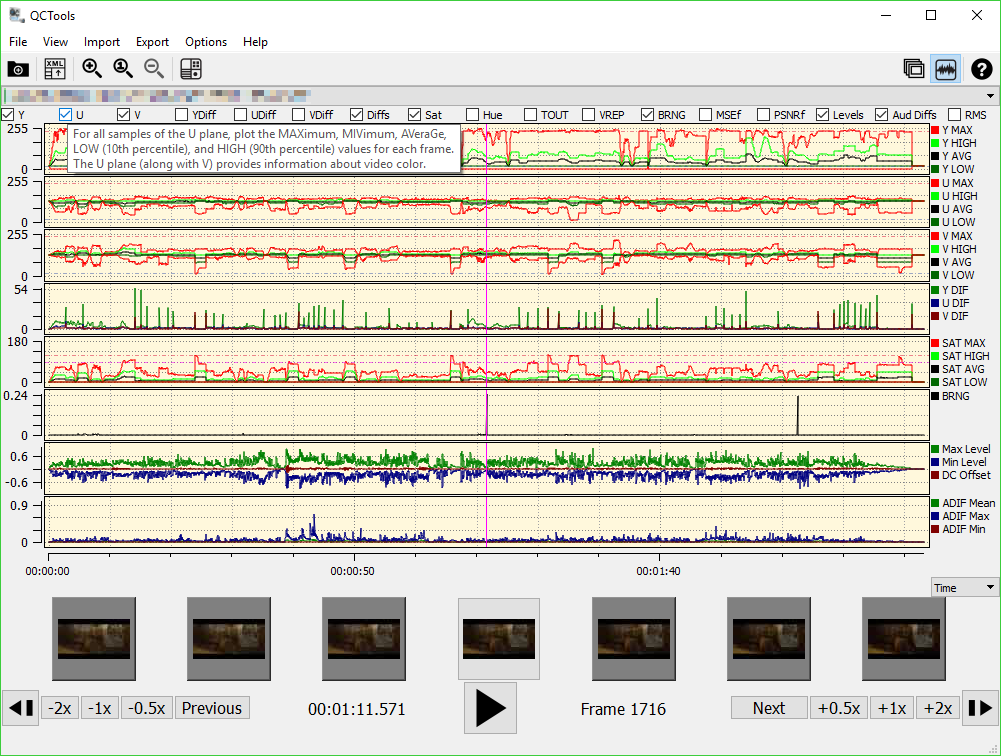




Your Comments & Opinion
All the codecs you need to play virtually any video or audio you may encounter
A powerful and free conferencing tool for PC, Mac and Linux
A cross-platform messaging system from Google that keep everything in sync
Make it easier to focus on online videos in your web browser
A cross-platform messaging system from Google that keep everything in sync
Keep track of even the largest movie collection with this powerful database
Download, manage and playback music from your computer
Download, manage and playback music from your computer
Free video recorder and live streaming tool
Free video recorder and live streaming tool