Soft4Boost Toolbar Cleaner enables easy removal of browser toolbars, apps, add-ons, plugins and more.
Launch the program and it quickly lists your addons in IE, Firefox, Chrome and more. (You'll be prompted to close any open browser, first.)
It's a very basic display, just a name and path. There's no double-click option to tell you more, and no right-click, Open-in-Explorer option to view the files yourself.
You can't filter, sort or group the items, either, perhaps to display only addons including a keyword.
All your items are selected by default, which means it's best to be careful. If you click "Remove" then every one of them will be uninstalled, immediately. There's no "Are you sure?" to warn you, and no "Undo" to recover.
This isn't quite as bad as it sounds. If you have addons you're sure you'll never want to remove, add them to the program's Ignore List and they'll always be left untouched.
Toolbar Cleaner's "kill everything" approach may also be preferable in some situations. If you suspect you've been infected by malware and don't know what to trust, it's a quick way to strip out potential threats, all with a single click.
Please note, if Chrome is syncing addons with your other devices, they may reappear when you start the browser again.
Verdict:
Soft4Boost Toolbar Cleaner has only a very basic display of your browser addons, with no filtering, sorting, multi-select options or anything else.
The extensions are selected by default, and there's no "Are you sure?" check before uninstalling, so if you accidentally click "Remove", everything will be wiped.
On the plus side, the program is easy-to-use and effective. If you'd like to remove all your addons in a hurry, it'll get the job done.




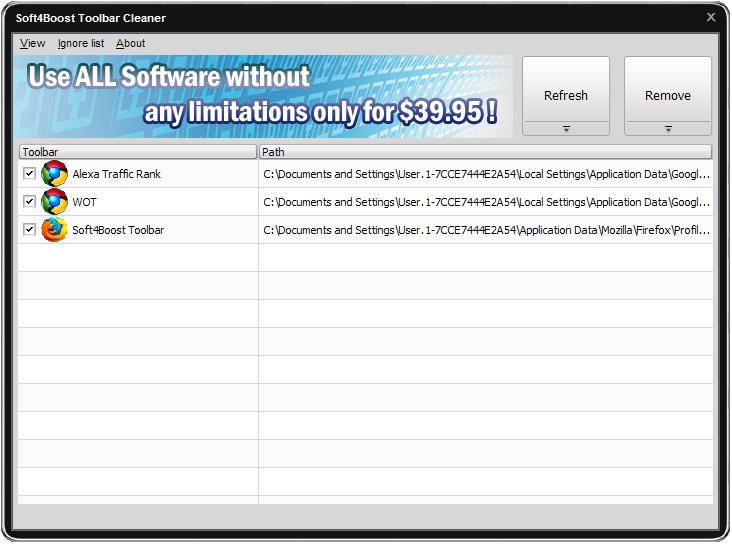
Your Comments & Opinion
Increase the safety of connections to web sites by encrypting them
Increase the safety of connections to web sites by encrypting them
Increase the safety of connections to web sites by encrypting them
Make it easier to focus on online videos in your web browser
Make it easier to focus on online videos in your web browser
Get an overview of your Chrome/ Firefox/ IE addons
Make it easier to focus on online videos in your web browser
An effective Firefox add-on to keep you on top of your tasks and todos
Reduce screen clutter in Firefox by hiding chrome elements
Track and recover your lost or stolen laptop with this free tool
Seek out and destroy the most common malware with a click
Seek out and destroy the most common malware with a click
Protect your computer and enjoy unrestricted internet access when using wifi hotspots
Protect your privacy by clearing program and Windows' logs