Marp is a simple (Github-flavored) Markdown editor for building PDF presentations.
The program opens with a mostly blank interface: an empty pane on the left, an empty frame on the right and a simple menu.
Type starting in the left-hand pane, though, and it begins to make more sense. Whatever you enter appears in the right-hand pane as a preview of the slide.
The text and slides are formatted by an extended version of Markdown, a simple markup language. To make text italic you surround it with *asterisks*; use two and it becomes **bold**; dashes are used to create bulleted lists (- one, - two, - three); [inline links are easy](https://www.google.com); and you get the idea.
The program doesn't make much effort to help beginners. You might automatically select some text and press Ctrl+B to style it, for instance, and that would be easy for the program to detect and convert, but-- it doesn't. There's no support for the usual text styling keyboard shortcuts at all.
Other elements are more obvious, like the drag and drop support for images, and there's an example presentation to walk you through some of the basics.
More experienced users will appreciate the ability to include equations, set an image as a background, insert footers and page numbers, apply themes and more.
When you're done, the presentation can be exported as a PDF, ready for sharing with the world.
Version 0.0.10 is a bug fix release. (Changelog)
Verdict:
Marp is an interesting way to create simple presentations, but you'll need to be very familiar with Markdown to get anywhere, and even then it only supports basic layouts.




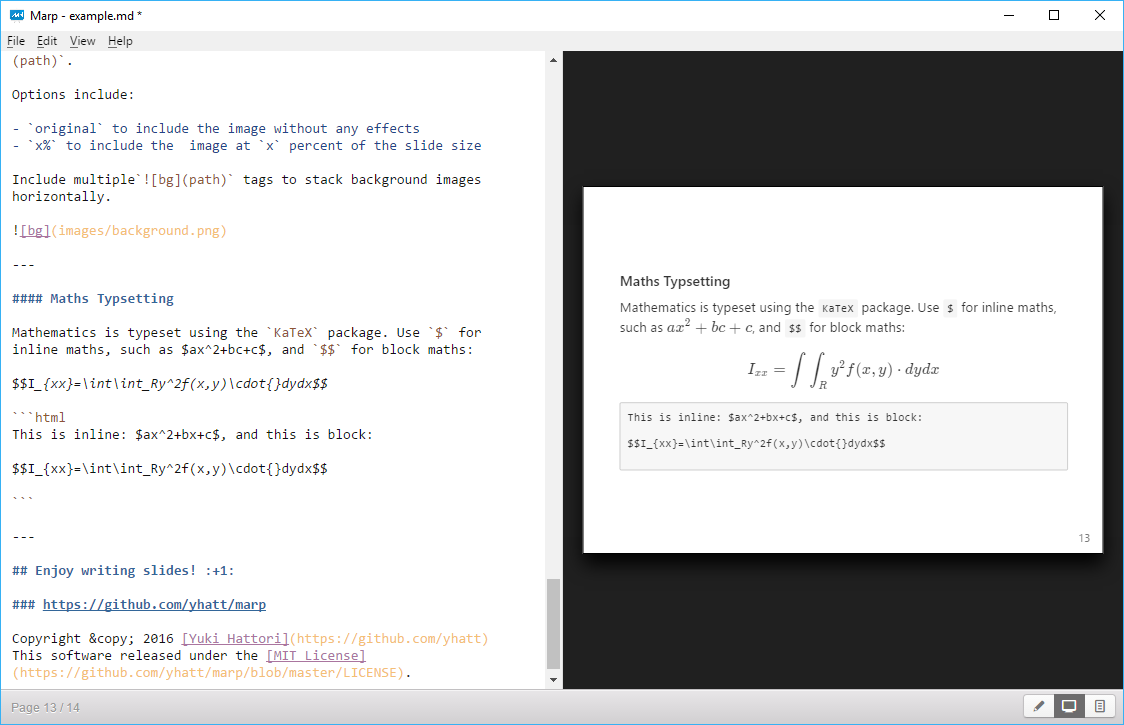




Your Comments & Opinion
A free screen recorder/ tutorial maker/ presentation tool/ and more
Build PDF, ePub, MOBI, HTML ebooks
A small and simple document viewer for PDF, SVG, CBR/ CBZ, DjVu and more
Create professional PDF presentations with this powerful free tool
Record notes that comprise text, slides, audio and video
Do more than simply view PDF files with this free PDF editing tool.
Record which PC programs you're using, and for how long
Record which PC programs you're using, and for how long
Comprehensive accounts package for small businesses and personal use
Comprehensive accounts package for small businesses and personal use