Blackbird is a free tool for disabling Windows telemetry and privacy leaks.
The program is built for ease of use. Run it, wait for the quick security scan to complete, press any key and Blackbird makes these changes:
- Disables OneDrive
- Disables Cortana
- Disables Bing-integration
- Disables Wi-Fi Sense
- Disables system-wide Windows/Office Telemetry on any Windows version
- Disables all Diagnostic-tracking / CEIP / Telemetry / Compatibility services, tasks and agents
- Disables web content evaluation / URL check-in ("SmartScreen")
- Disables Windows Media Online DRM
- Disables Windows P2P Update sharing
- Disables all AutoLoggers
- Disables Start menu ads
- Disables Windows Error Reporting
- Disables Xbox Live services
- Prevents cross-device synchronization
- Prevents all location/contacts/handwriting/password sharing
- Prevents device meta-data collection
- Patches various data-leaks (IE/EDGE/Defender/Explorer/MRT)
- Removes Windows Genuine Advantage (WGA)
- Removes your unique Ad-ID tracking token and disables further Windows advertising profiling
- Removes GWX and all Windows 10 Upgrade triggers, icons, messages and other nagging
- Removes Windows 10 Upgrade setup files on Windows 7/8
- Removes a bunch of Windows Vista, 7, 8, 8.1 telemetry updates
- Blocks 150+ different tracking/telemetry/ad servers (supports IPv6/IPv4, Wifi/Eth, custom lists)
- Bonus blocks (some) Youtube, Skype, Facebook ads
Reboot and you're ready to go.
Blackbird is simple to use, but also very powerful, doesn't give you an easy choice over which changes to apply, doesn't tell you exactly how it's implementing each change, and can only restore Windows default settings, not your original configuration.
What's new in v1.0.79 (see full changelog for more)?
- Fixed boot problems caused by disabling UPFC.exe on older versions of Windows 10. My bad, shit happens :/
- Fixed Xbox services not properly enabled when using the /X switch.
- Fixed some services not getting turned back on when using Blackbird's Recovery mode to restore default settings.
Verdict:
On balance, the program really isn't for beginners. But if you're an expert, maybe someone who regularly needs to configure different PCs, and you're confident you'll be able to undo any changes if they cause problems, give it a (careful) try.




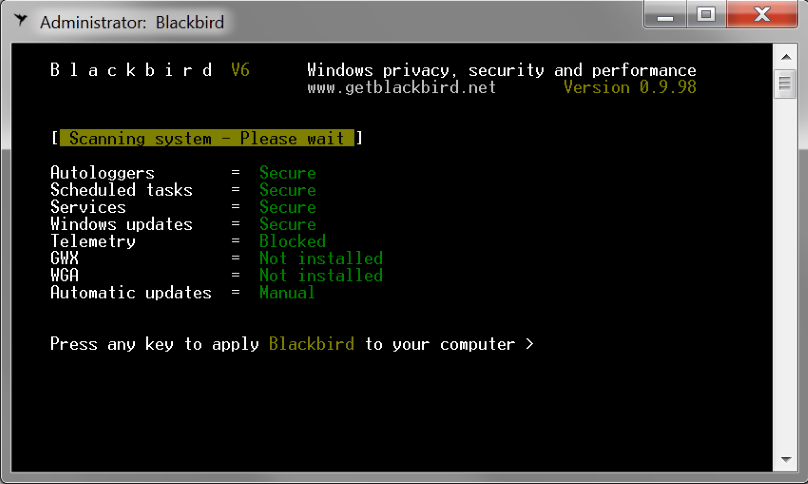




Your Comments & Opinion
Control Windows 10's privacy settings
An open source tool to lock down privacy in Windows 10
Easily control Windows 10 privacy settings
Disable Windows 10 tracking
Easily control Windows telemetry settings
Block various Windows 10 telemetry services
Seek out and destroy the most common malware with a click
Seek out and destroy the most common malware with a click
Protect your computer and enjoy unrestricted internet access when using wifi hotspots
Protect your privacy by clearing program and Windows' logs
Avast's premium security suite is more powerful than ever