Apple’s Touch Bar is a major new selling point for its latest generation of MacBooks, but that doesn’t mean you have to purchase one to find out what it’s all about. Apple provided a virtual simulator for developers to use in order to get a sense for how it works and how to test their own apps with it, but what about the rest of us? The simulator requires Xcode, is fiddly to implement and difficult to screenshot.
Enter, stage left, ex-Apple software engineer Daniel Jalkut. He’s developed Touché as a solution to all three problems described above, so it’s as relevant for developers as it is for home users who’d like to try out the Touch Bar on their existing Mac.
Download the zip, then drag the app file into your Applications folder, then launch it. If you get a message about your Mac not being fully up to date, click 'More info' and follow the prompts to obtain the latest version of macOS 10.12.1. Once installed and rebooted, the app should launch with no further issues.
You’ll see it appear at the bottom of your screen, immediately above the Dock (if it’s visible). You can click and drag it anywhere on-screen, then use the key combos (select Touché > Preferences to set your own) to hide/show the bar on demand, plus save screenshots on demand. It’s an exact copy of the actual Touch Bar, sporting the same controls, which are context-sensitive depending on whether supportive apps like Safari are running. And if you’re connected to a touchscreen, you can even interface with it on-screen using your fingers.
This is a brilliant, user-friendly implementation of Apple’s new Touch Bar, minus the price tag. If you’re planning on upgrading purely for the new Touch Bar feature, use this to familiarise yourself before you take the plunge – you might even decide it’s a perfectly sensible alternative.
What's new in version 1.1.2:
+ Option to hide the Touch Bar window's title bar added
Verdict:
A superb implementation of Apple’s latest eye-catching technology – without the hefty price tag.




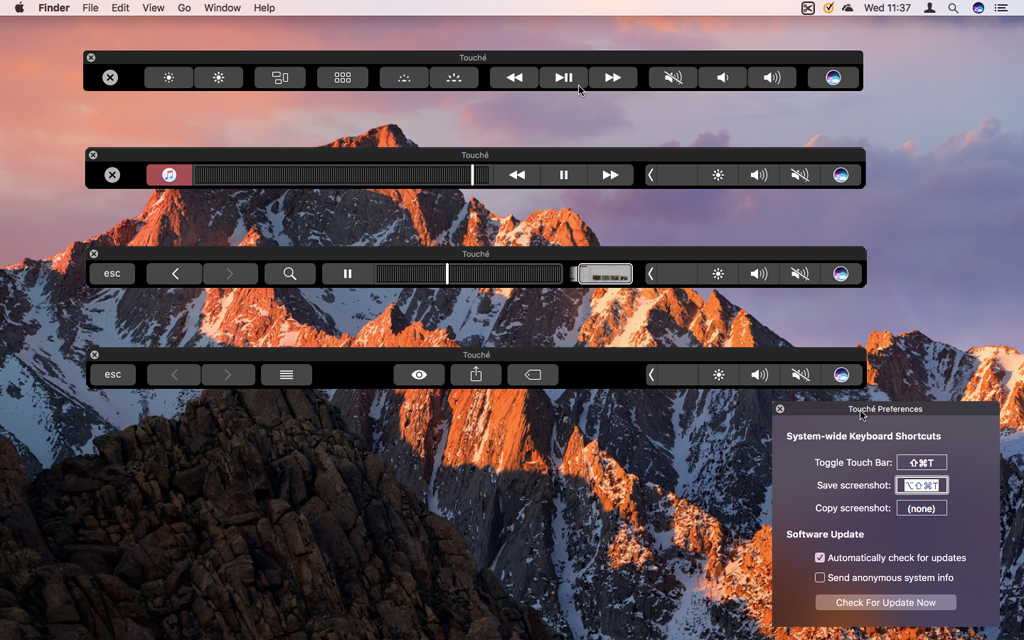
Your Comments & Opinion
Hide the notch from the top of your MacBook Pro
Grab text from images, videos and more
Run some MacOS Dashboard Widgets on your Windows desktop
Analyze, search, back up, clean up, and generally get more from your hard drive with this suite of tools
Analyze, search, back up, clean up, and generally get more from your hard drive with this suite of tools
Browse your hard drive with this tabbed file manager
Monitor your Windows event logs and PC system health from one central location
A configurable system monitor