Bino is a free open-source player for stereoscopic 3D videos.
The program can input videos in various formats.
- Monoscopic (2D) video
- Left and right view in separate video streams and/or files
- Left and right view side by side (optionally with half width)
- Left and right view on top of each other (optionally with half height)
- Left and right view in alternating rows
Output options include:
- Anaglyph glasses (red/cyan, green/magenta, amber/blue). This works with every display.
- Bino uses the high-quality Dubois method to produce anaglyph images. This gives far better results than the usual full-color and half-color methods.
- Left and right view side by side (used by some 3D displays)
- Left and right view on top of each other (used by some 3D displays)
- Left and right view in alternating rows or columns (used by some 3D displays)
- OpenGL quad-buffered stereo (only available with some graphics cards)
If the input format isn't automatically detected then you can select it from a list, along with the output format, before playing the movie as normal.
Troubleshooting this kind of tool can be difficult, as it's hard to tell whether any problems are with the player or the media file. If you run into difficulties, try out the program with some sample videos and compare the results.
Verdict:
Bino has a very basic interface and crashed occasionally during our tests, but it's also easy to use and supports a good range of stereoscopic layouts.




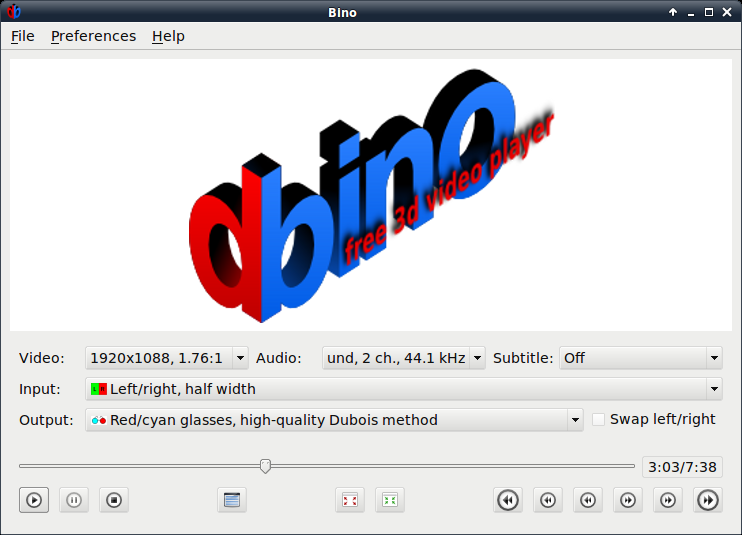
Your Comments & Opinion
A reliable, free DXF viewer
A quirky media viewer/player
Convert audio and video files to self-playing EXEs
Versatile screen capture tool that can capture full screen shots and custom section
Powerful set of image editing and converting tools that’s now completely free
Create and record videos, edit them, share clips online or burn video DVDs. And that's just the start.
A complex, but very powerful 3D graphics tool
A complex, but very powerful 3D graphics tool