Windows Update Blocker is a portable tool for disabling Windows updates.
This could be useful in some situations, particularly with Windows 10, when your system may be automatically updated without your permission or knowledge.
The core of the program is very simple. Launch it, select "Enable Service" or "Disable Service" and click "Apply Now" to make the change.
There's an unusual "Protect Service Settings" option which prevents Windows or the Services applet from undoing your preferences.
Elsewhere, a Menu button gives easy access to Windows' own update settings, and provides details of Windows Update Blocker's command line interface.
Verdict:
As usual with Sordum tools, Windows Update Blocker is tiny, easy to use and does exactly what it claims.
Beware, though-- the program should be used with caution. Turning off Windows Updates could mean you miss some vital security update. And if you protect your settings, it won't be possible to change them in any other way.




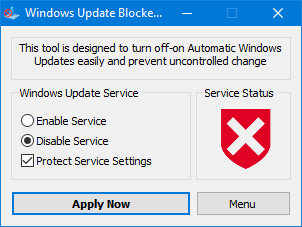
Your Comments & Opinion
Get the latest Windows 10 installer ISO/USB
Prevent automatic updates to Windows 10
The latest major update for Windows 8.1 users isn't so major
Feature-packed Windows Explorer replacement that enables you do more with your files
A notepad/ to-do tool with cloud sync
Prevent runaway processes from hogging valuable CPU time
Prevent runaway processes from hogging valuable CPU time
Read, write and edit metadata in more than 130 file types with this command line tool