DiskInternals Linux Reader is a freeware application for mounting and browsing drives using Linux, Apple and other file systems.
The program enables reading (but not writing) drives using Ext2/3/4, ReiserFS, Reiser4, HFS, HFS+, FAT, exFAT, NTFS, ReFS and UFS2.
It's also possible to mount and read raw disk images (*.dsk, *.img) and assorted virtual disk formats (*.vmdk, *.vhd, *.vhdx, *.vdi, *.vds).
An Explorer-like viewer enables browsing the drive or image, with simple file previews helping you locate the data you need.
It's also possible to copy files from the drives or image to your own system, although this seemed a little awkward. The program appeared to allow dragging and dropping files onto our test system's desktop, but this didn't transfer anything at all. Instead we had to drag files into a "Recovery" area before using the "Export Wizard" to restore them properly.
The program also offers one or two bonus features, notably the ability to create a raw disk image of any of your current drives.
Verdict:
Get past the clunky interface and DiskInternals Linux Reader gives you speedy read-only access to a wide range of file systems.




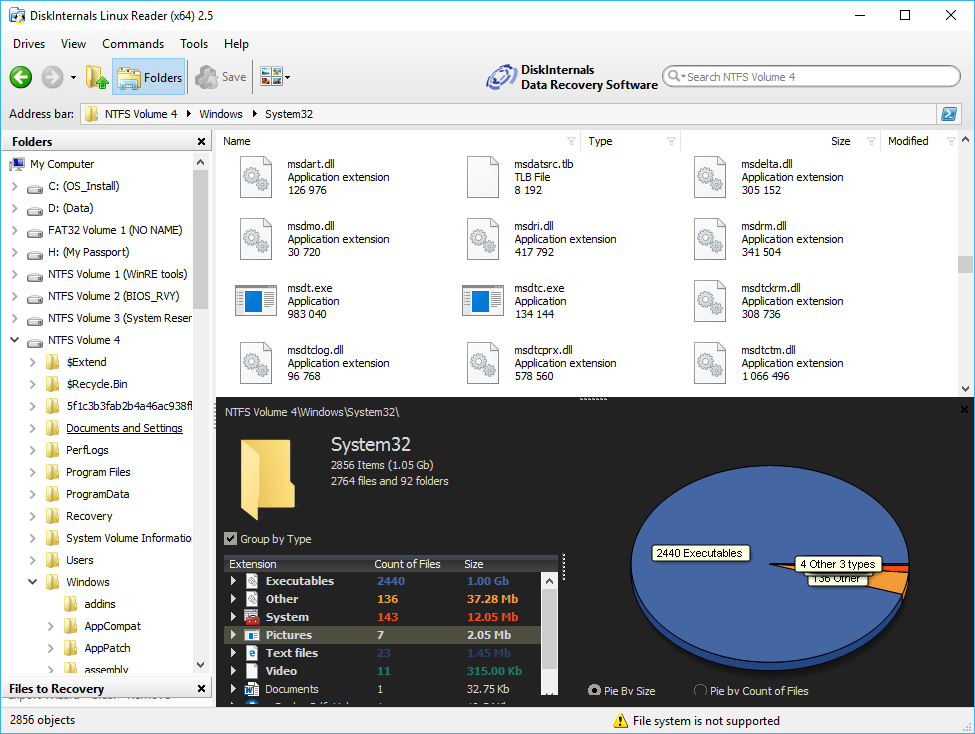




Your Comments & Opinion
Recover lost files, even after deleting a partition or formatting your drive
Quick and easy create image and file backups
Recover lost files, even after deleting a partition or formatting your drive
Mount disk images in Explorer, and create RAM disks with this versatile tool
Create and edit ISO, VHD, VMDK and other image formats
Read, write and control an NTFS-formatted partition from your Mac
Browse your hard drive at the cluster level with this low-level NTFS and FAT tool
Preserve your desktop icon layout with this handy backup tool
Preserve your desktop icon layout with this handy backup tool
Take control of your file and folder management with this powerful – if slightly unrefined - utility
Take control of your file and folder management with this powerful – if slightly unrefined - utility
Convert almost any documents to PDF format in a click