AutoHDR is a freeware image processing tool which automatically optimises and enhances your digital photos.
Don't be fooled by the name-- there's no actual HDR technology involved here. The developer explains:
"A more accurate but less well understood description would be pseudo-HDR as this process delivers the 'HDR look' achieved through a sophisticated implementation of local tone-mapping but admittedly is still limited by the dynamic range of a single camera shot. A full HDR image should attempt to represent the full dynamic range available to the eye and therefore will require the combination of multiple images until technology improves."
This does at least keep the process easy to use. At a minimum you can just drag and drop an image, click Process, and click Save to save the results.
You're able to tweak the effect by adjusting multiple parameters: Detail, Contrast, Colour, Noise, Shadows, Highlights and Sharpen.
The program has built-in presets with custom combinations of these values, and you can create and save up to three new presets of your own.
Please note, the default watermark on the saved images can be turned off. Click More Options and clear the Watermark boxes.
Verdict:
AutoHDR doesn't do a lot. It's just another version of the "Auto fix" option you get in some photo editors. The default settings worked well for us, though, and there are a host of configuration options if you need something more. Take a look.




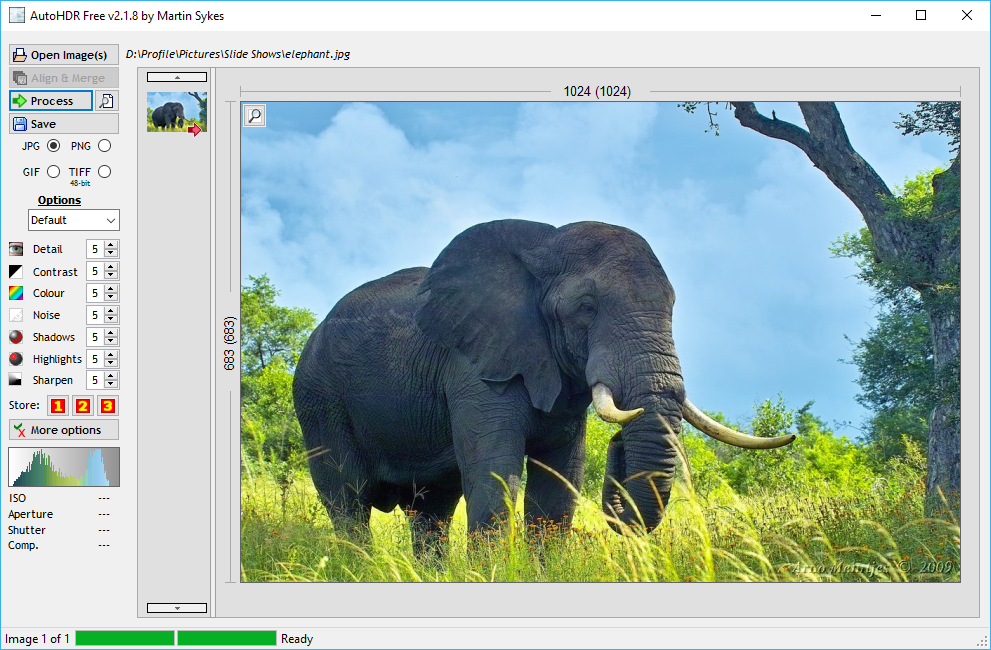




Your Comments & Opinion
View, edit and convert your image collection quickly and easily with this powerful tool
Easily annotate your images
Easily annotate your images
A powerful, portable and free image editor
Simply the best free audio recording, editing and mixing tool
Simply the best free audio recording, editing and mixing tool
Simply the best free audio recording, editing and mixing tool
Probably the best mid-range photo editor for Windows.
A full-featured audio player with many interesting options to explore