WebBrowserPassView is a tiny portable tool which displays the passwords stored by Internet Explorer, Chrome, Firefox, Opera and Safari.
Launch the program and it immediately begins looking for logons. Be patient, there's a lot of scanning and checking to do, and it can take some time (more than a minute on our test PC) but eventually the results appear.
Every logon is listed in the usual NirSoft table, along with all its details: the URL, browser, user name, password, password strength (not very accurate in our tests), created time, modified time and more.
Double-clicking a column header sorts by that field, and right-clicking displays options to save some or all of the passwords to a text report.
Verdict:
WebBrowserPassView can only display logons that are stored by the browser (not a password manager), and aren't encrypted by a master password. And in our tests it didn't even display all of those.
The program can still be useful, though, if only as a warning of possible security leaks. What might someone be able to find out, if they had access to your computer for a couple of minutes? Run the program and see for yourself.




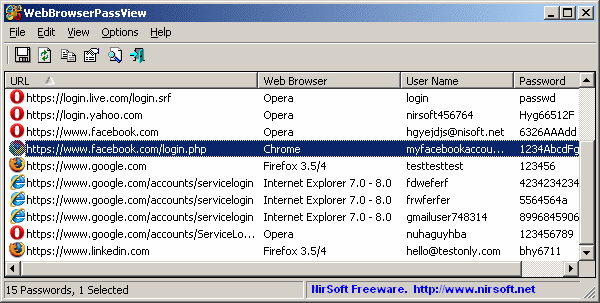




Your Comments & Opinion
View all your browser's histories from one portable app
Try this alternative web browser which boasts more features than the competition
Recover and display stored browser passwords
Backup and restore your browser settings in a couple of clicks
Avast's premium security suite is more powerful than ever
One of the most popular free security suites receives a major update
Never forget a password thanks to this impressive password management tool
Seek out and destroy the most common malware with a click
Seek out and destroy the most common malware with a click