PhotoDonut is a powerful photo processor which provides a host of interesting ways to enhance and improve your images.
At first glance, the program looks much like most of the competition. Open a folder, choose a style, and use filters to play around with the colours or lighting. That's fine, but choosing a filter called "Greenish" to make a photo greener doesn't impress us much.
Fortunately the "Photo Effects" styles don't stop there. PhotoDonut can apply lighting tweaks, texturing, monochrome or black and white styling, vintage and retro effects. And each one of these folders leads to a pile of other options, so for example the Monochrome section has 18 styles to try.
That's just the start. A collection of "Graphic Arts" styles transforms your photos into drawings, engravings or illustrations; the "Paintings" folder has sections for "Abstract", "Classic", "Expressionism", "Impressionism", "Pop Art" and "Techniques"; and the "Drawing" section has more groups of filters titled "Chalk", "Charcoal", "Marker", "Pastel", "Pen and Ink" and "Pencil".
What's really unusual is that PhotoDonut isn't just about app-like one-click photo conversions. A "Building blocks" section includes a professional set of image processing tools: sharpens, blurs, brightness, contrast and curve adjustments, colour tweaks, lighting effects generators, geometric effects and more.
Many of these tools and effects can be tweaked with settings of their own, and you can combine them in layers for even more creative possibilities.
A Style Shop provides more styles you can buy, or you can purchase a subscription ($5.99/ month, $59.99/ year) to get access to everything, including some premium features: batch processing, a style editor, freehand painting tools and more.
Verdict:
PhotoDonut is an excellent photo processor with something for everyone. Beginners can apply fun effects with a click, more experienced users might customise and refine them, while experts will appreciate the professional processing tools and layer support.




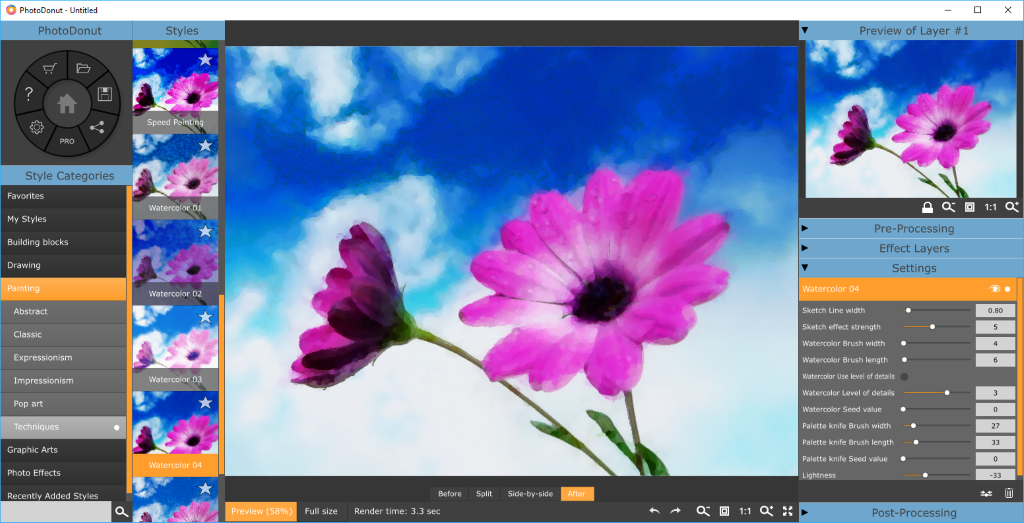




Your Comments & Opinion
A powerful, portable and free image editor
Edit and transform images on your mobile
Edit and transform images on your mobile
Prisma-like photo effects
10 free Photoshop plugins (also run stand-alone)
Low-cost image editing package packed with features
Apply special effects to your favourite photos with a click
Manage, view, process and share your best digital images
Organise, import, view, enhance and share your digital photos with this comprehensive management tool
A cross-platform video editor
A cross-platform video editor
A cross-platform video editor