UMark Video Watermarker provides a quick and easy way to add text or image watermarks to videos.
Choose an image or enter your preferred text and you're able to set the watermark position, transparency, font, text style, position and more.
Unusually, your watermark doesn't have to be static. You can have it move to a random position after a predefined time, or scroll across the screen, making it much more difficult for others to remove later.
You're able to combine as many watermarks as you need. One text watermark, two, one text and two images, it's up to you. Each one has its own independent settings.
A straightforward interface means you'll be up and running right away.
The free edition has two important restrictions. It doesn't work with movies longer than 15 minutes, and it doesn't support batch processing.
The $29 Pro build removes these issues, and adds the ability to convert video formats, remove audio, limit the output size and save the watermark, so you can easily apply a favourite scrolling transparent watermark to other videos as required.
Verdict:
UMark Video Watermarker is easy to use, and if you can live with the 15 minute, 1-video limit, the free build should be good enough.




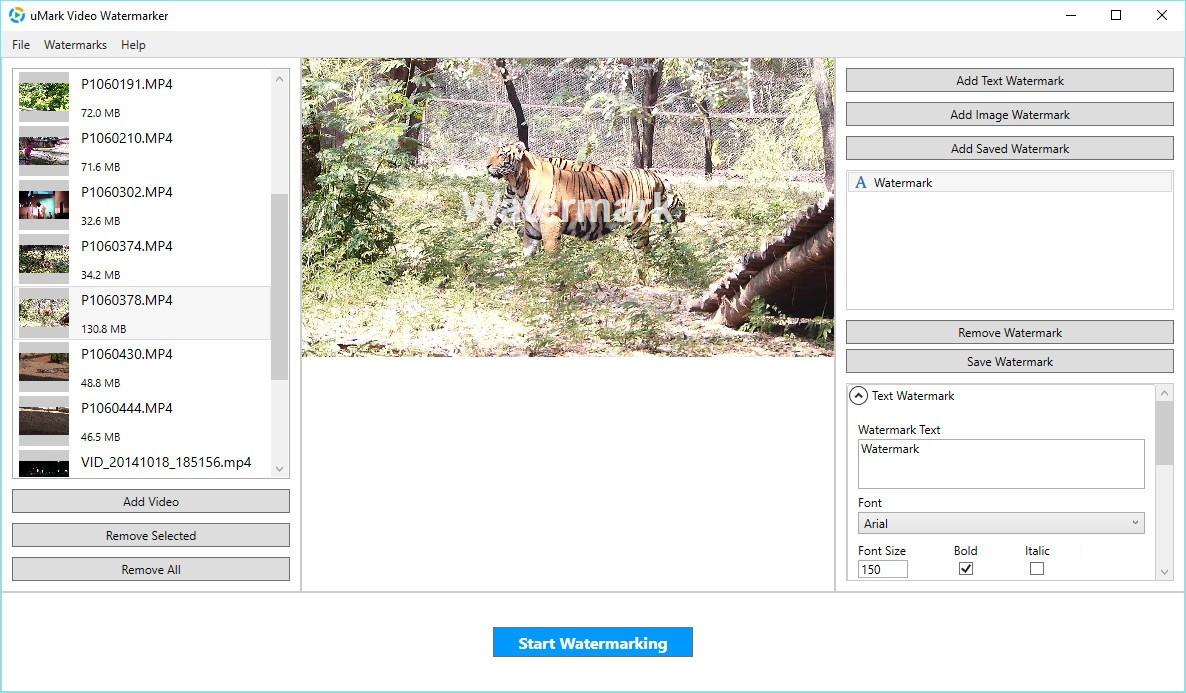




Your Comments & Opinion
Produce quality home movies in a flash with this powerful but easy-to-use video editor
View, organise and manage your media files
Add text or image watermarks to video
Compress and convert AVI files, add subtitles, watermarks and more with this feature-packed video tool
Browse and download videos from YouTube, Google Video and Yahoo Video
Batch convert almost any audio or video file from one format to another
Batch convert almost any audio or video file from one format to another
Enjoy digital and internet TV and radio with this one-stop entertainment system
Enjoy digital and internet TV and radio with this one-stop entertainment system
All the codecs you need to play virtually any video or audio you may encounter