Network Meter is a small portable tool for monitoring network traffic.
The program doesn't require installation. To get started, just launch it, click Monitor and select the network adapter to track.
Network Meter displays a real-time graph of network traffic, and can show either the data transferred or the current network speeds.
Unusually, the program can display separate graphs for each of your network adapters. Select as many as you need in the Monitor menu and they'll be displayed one above the other, for easy comparison.
There are a few basic options. Most usefully, right-clicking and selecting "Always visible" keeps the program on top of other windows.
What you don't get is any way to do anything with the collected data, beyond look at the graphs. There are no export options, no way to save any kind of report or even a screenshot of a graph.
Verdict:
Network Meter is very basic, but the program's ability to display multiple network adapter graphs simultaneously might be handy. It's also easy to use, free for all purposes and runs on anything from Windows 2000 up.




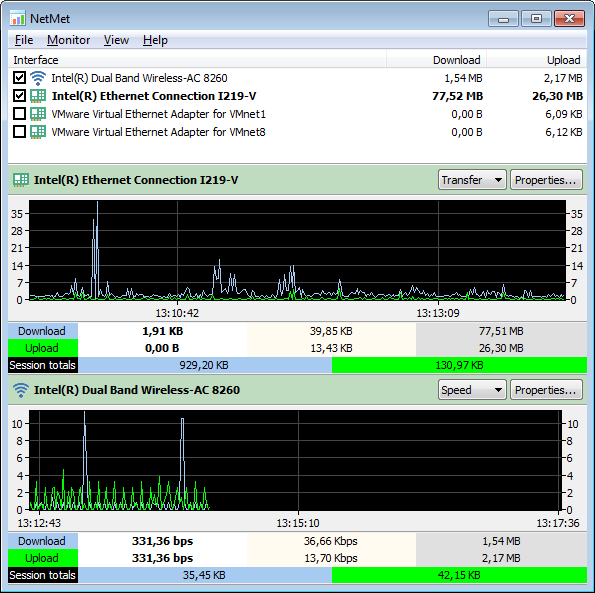
Your Comments & Opinion
Easily monitor your network traffic
Monitor and control your network and internet traffic
A comprehensive network monitor/ analyzer
Monitor internet traffic for your entire network
Monitor the speed of your internet connection from the system tray
Wireshark provides detailed information about network traffic and usage through deep analysis
Wireshark provides detailed information about network traffic and usage through deep analysis
Run a hardware and software inventory of all your networked PCs with this powerful audit tool
A powerful, professional bandwidth monitor
A free download manager for your USB drive