When you are working with a number of programs at the same time, it means having to contend with several windows. You can spend more time cycling through open windows search for the one you need than you do working, and this is something that AquaSnap aims to bring to an end.
The program makes it easy to quickly arrange the windows on your desktop so they are easy to see and easier to access when you need them. By configuring onscreen hotspots, windows can be dragged to the edge of the screen and they will be automatically resized to pre-defined dimensions.
With a quick drag of the mouse, several windows can be tiled across the screen in any order you want. The pre-defined window sizing means that program windows can be quickly resized to occupy half or a quarter of the screen without the need for manual adjustment.
AquaSnap also brings some of the features of Windows 7 to earlier versions of the operating system. AquaShake can be used to quickly minimise open windows by grabbing and shaking one of them to minimise the others. AquaGlass can be activated to make windows slightly transparent when they are moved to enable you to see what's going on in the background.
Note this is the portable version of AquaSnap.
Verdict:
A great productivity enhancer which makes the task of working with multiple programs simultaneously much more bearable.




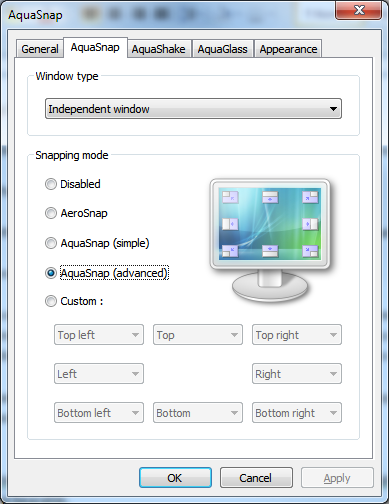
Your Comments & Opinion
A simple and beautiful analogue clock for your Windows desktop
Arrange program windows on your desktop to enhance your productivity
Take control of folder and application windows in Snow Leopard
Emulate Window's AeroSnap in OS X
Automatically add removable media shortcuts to the desktop
Move your Windows 7 Start button with this free portable app
A collection of beautiful icons for your Mac or PC
A warming fireplace screensaver to brighten up your desktop
Opera's rebooted web browser is starting to come of age
Understand and solve a host of PC problems with this powerhouse troubleshooting suite
Free up valuable hard drive space with this fast and flexible portable duplicate file locator
Find out exactly what's running on your PC with this feature-packed Task Manager alternative
Major update to the portable version of the popular email client, but with a limited number of new features