SPinger is a freeware tool for quickly pinging multiple IP addresses and host names.
Entering the addresses to ping can be very simple. A left-hand "Addresses & subnets" panel is actually just a text box where you can enter as many addresses as you need (google.com, 127.0.0.1, 192.168.1.1), one per line.
Unusually, the program can also generate multiple IPs from subnets. Entering 192.168.1.0/25 and clicking "Generate" creates a list including 192.168.1.1, 192.168.1.2, 192.168.1.3 and more, up to 192.168.1.128.
A "DNS Scan" button quickly retrieves the host names for your IP addresses, where available.
When you're ready, clicking "Start Pings" displays ping times and highlights failures across your address range.
Checking the "Loop" box runs regular pings, and updates "Last success" and "Last failure" columns to show you the last change in status.
An Options screen enables setting the number of threads to use while pinging, the packet size, pings per IP, loop delay, highlighting for good/ bad pings, and more. And although it's probably not going to persuade anyone to download the program, there are a huge number of colourful icon themes included.
Verdict:
Does the world really need another ping tool? Probably not, but sPinger's IP address generation and ease of use helps to justify its existence. Try it out if you regularly need to check multiple devices.




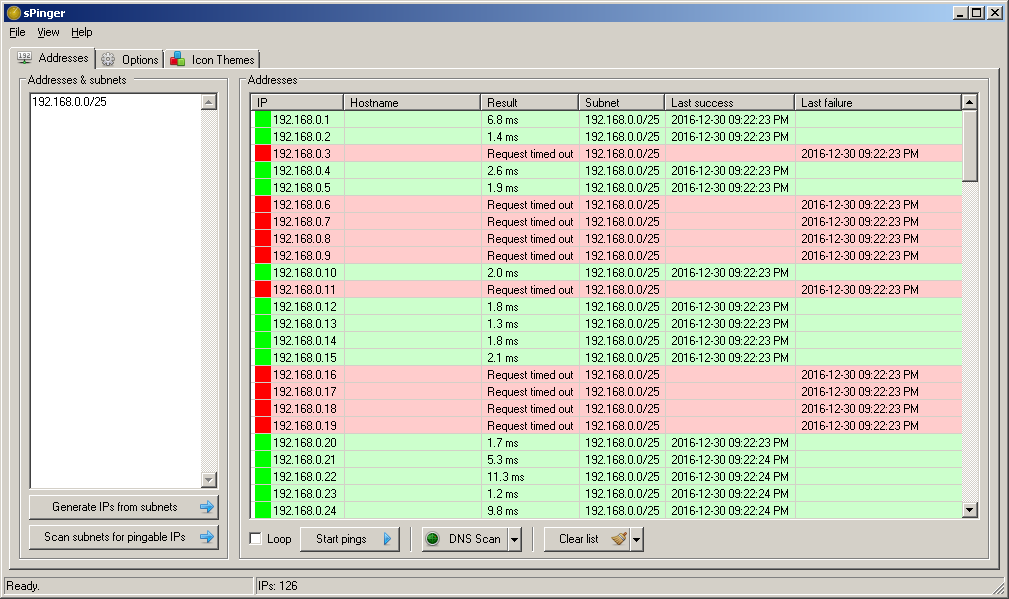
Your Comments & Opinion
View network latency for every new TCP connection
Fast and powerful network scanner
A free network/ website monitor
A useful collection of network management tools
A free suite of handy network tools
Monitor the availability of websites and network devices
Wireshark provides detailed information about network traffic and usage through deep analysis
Wireshark provides detailed information about network traffic and usage through deep analysis
Run a hardware and software inventory of all your networked PCs with this powerful audit tool
A powerful, professional bandwidth monitor
A free download manager for your USB drive