Starter is a portable tool for viewing and managing the applications configured to launch when Windows starts.
The program opens with a list of all these applications, and a tree showing where these various startup entries are located: the current user's Startup folder, the folders for other users, the Run and RunOnce Registry keys for various users, and more.
Each of these programs is displayed along with its location, description and company. Double-clicking any of these entries displays further details, including the file size, date and time, and version information.
Right-clicking the item displays more options. You can run web searches for an application name, open its location in Explorer, open Regedit at the entry, edit the entry, view its regular Explorer right-click menu, disable or delete the item or create a new one entirely.
Starter also offers a Services tab which provides similar tools for Windows Services. You're able to view them in groups, read details about them, view their Explorer folders or Registry entries, enable or disable them, and more.
A Processes tab displays running processes. It doesn't have the power of the rest of the program, and can't do much more than Task Manager, but it's still a useful feature.
Verdict:
Starter hasn't been updated since 2009, but this means it runs on ancient machines (anything from Windows 9x up), and we found it still does a good job of managing startup programs on the latest Windows 10 systems.




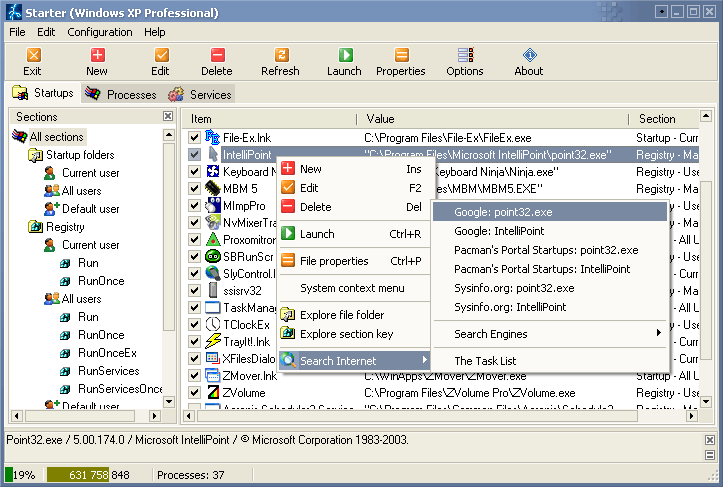
Your Comments & Opinion
Bring tabular order to your desktop window chaos
Optimise your PC's performance with this lightweight suite
Optimise your PC's performance with this lightweight portable suite
Find out more about the Windows services and drivers on your PC
An advanced free tool for renaming large numbers of files in a flash
A notepad/ to-do tool with cloud sync
Run software in an isolated environment to prevent it from making changes to your system
Browse your hard drive with this tabbed file manager
A tiny tool for saving scanned documents as PDF files