CSearcher is a speedy portable search tool with a wide range of search options and features.
Basic operations are much like any other search app. Type all or part of the file or folder names to search (this is plain text, not regular expressions), specify a starting folder, press Enter and wait for the results. That won't take long-- it's super-fast.
You can easily extend this by typing multiple search patterns (*.jpg;*.png), and the program has some presets to help you find movies, music, images, Office documents, junk files and more.
Other options allow searching for files or folders only, files created, modified or accessed within a defined period, files within a given size range, or files containing specified text.
The results can be filtered in some unusual ways, including removing duplicates.
Right-clicking one or more files in the results pane gives you a good range of options: Open, Open With, Open File Location, Open Command Prompt Here, Open Parent Folder, Hex Viewer, Calculate MD5, Run as User, Run as Administrator and more.
You're able to export the results list as CSV or HTML.
CSearcher can optionally integrate with Explorer, too, giving speedy access to its features with a couple of clicks.
Verdict:
CSearcher's interface has a few quirks and it didn't always work as we expected, but overall it's a powerful search tool with some interesting and unusual features.




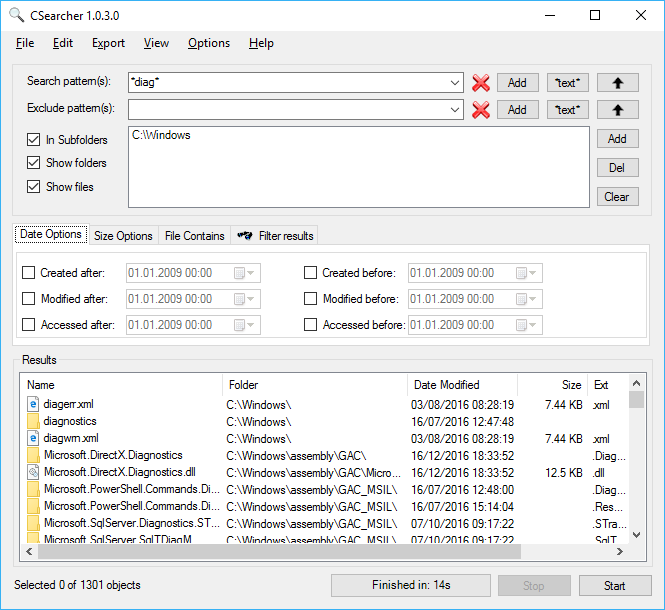
Your Comments & Opinion
Powerful text search/ replace for Windows
A powerful search and replace tool
A powerful search and replace tool
A flexible PC search tool
Superfast cross-platform grep
Browse your hard drive with this tabbed file manager
Preserve your desktop icon layout with this handy backup tool
Preserve your desktop icon layout with this handy backup tool
Take control of your file and folder management with this powerful – if slightly unrefined - utility
Take control of your file and folder management with this powerful – if slightly unrefined - utility