Temps is a good-looking open-source weather application for the desktop (Windows, Linux, Mac).
It's an Electron-based project, which as usual makes for a chunky download (over 40MB), but there's no installation required and you can just download, unzip and run.
The program opens with a very app-like interface. There's an icon for the current weather conditions, a temperature, date, time, location, and a simple forecast for the next 4 days.
Surprise extras include rain, snow and thunder animations, as well as an interactive hourly chart displaying temperature changes over the day.
The display isn't a normal Windows dialog, which has some annoying consequences. You can't click and drag to move the window around, and if you click anywhere else it immediately minimises to the system tray.
But on the plus side, there is at least a global keyboard shortcut to launch temps. Pressing Ctrl+Shift+W displays the weather, and clicking somewhere else makes it disappear again: that's actually quite convenient.
Tapping the top-left menu button displays some important settings. You're able to set your own location and temperature scale, and tell Windows to launch the program at startup (beware, this is enabled by default).
There's also an OpenWeatherMap API key. Temps has a key included which it uses to access your data, but this only allows a limited number of calls, and if too many people are using temps at the same time, some accesses may fail. If you're going to use the program long-term you should get and enter a free API of your own (it only takes a moment and all you have to do is hand over your email address.)
Verdict:
Temps looks good and has some capable features. The interface doesn't always follow convention and it took quite a bit of "click here, click there" trial and error to figure out how some features work, but for an early release it works well.




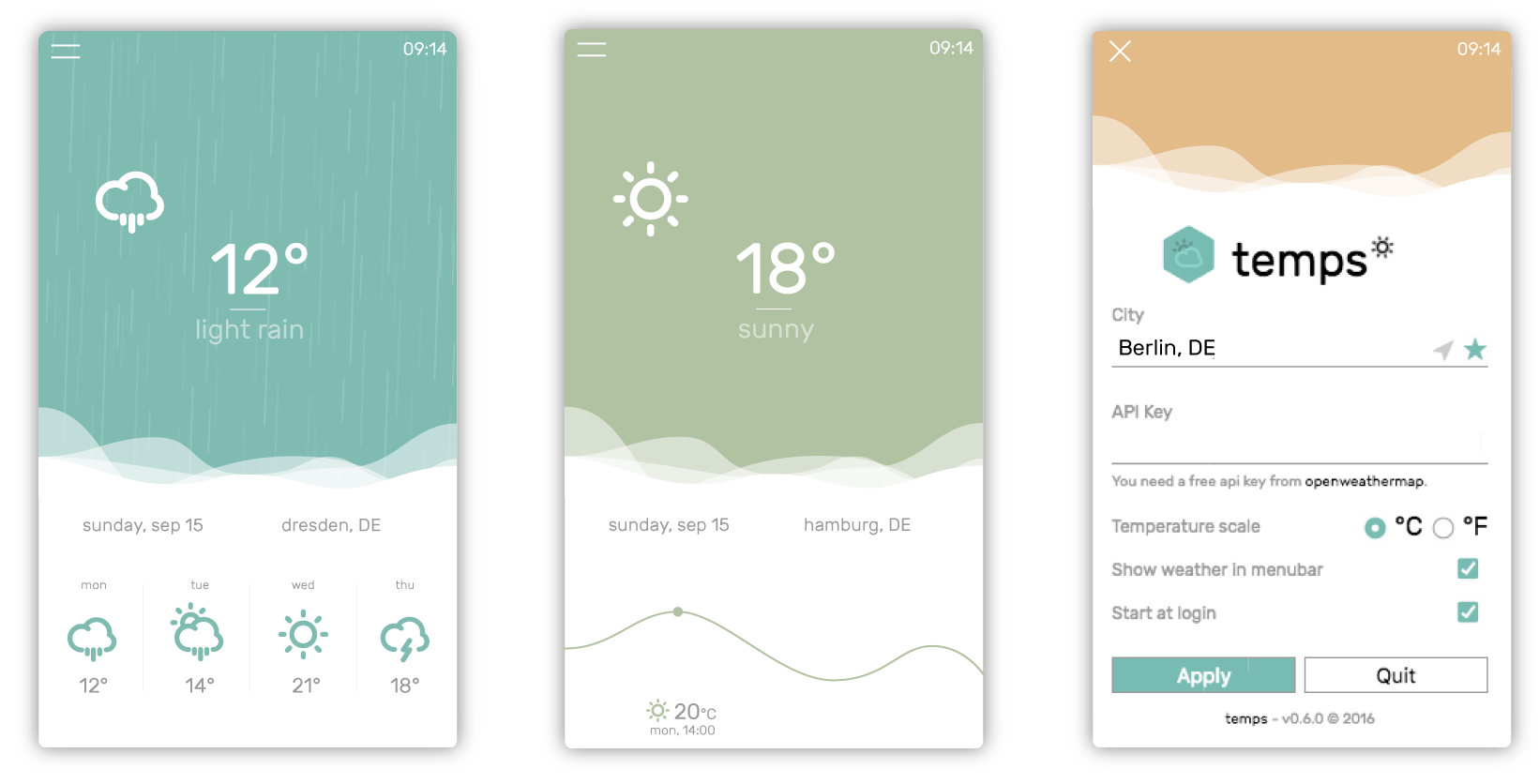
Your Comments & Opinion
Track extreme weather across the globe
A desktop weather monitor for Windows
A weather app that perfectly combines style and substance for Android
Check the local and national pollen count in real time
Track weather conditions from your desktop
Use your iPad to see the data you need at a glance
Preserve your desktop icon layout with this handy backup tool
Preserve your desktop icon layout with this handy backup tool
Take control of your file and folder management with this powerful – if slightly unrefined - utility
Take control of your file and folder management with this powerful – if slightly unrefined - utility
Convert almost any documents to PDF format in a click