AniView is a simple open-source animated GIF viewer.
Import any GIF via File > Open and the program plays it immediately (there's no drag and drop support, unfortunately.)
Large "left" and "right" buttons enable stepping through and viewing any GIFs in the same folder.
There are menu options to export all animation frames, open the image in your default GIF editor, or view Explorer's Properties dialog for the file.
A Settings dialog has options for "Repeat behaviour" (play the animation one, twice, three times or repeat forever), and your preferred export format (PNG, BMP, JPEG and TIFF, though not GIF, surprisingly).
Verdict:
AniView played our test GIFs without difficulty, but the interface isn't as intuitive as it could be. We can't drag and drop files, for instance; the player uses non-standard icons, including "refresh" for play and "pin" to stop; you can't manually step from frame to frame, or drag the playing point to a specific spot.



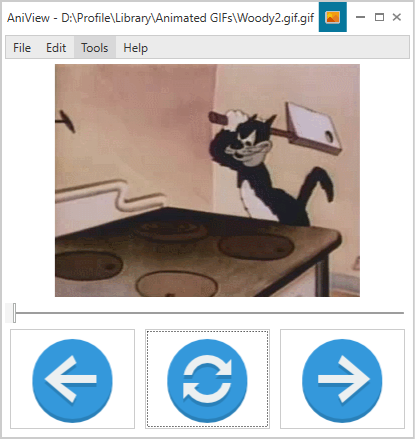




Your Comments & Opinion
View, edit and convert your image collection quickly and easily with this powerful tool
View, edit and convert your image collection quickly and easily with this powerful tool
A simple but well-designed image viewer
A comic-oriented image viewer
A full-featured animated GIF/WEBP/WEBM builder
Create spectacular morphing animations with the minimum of effort
Download, manage and playback music from your computer
Download, manage and playback music from your computer
Free video recorder and live streaming tool
Free video recorder and live streaming tool
Stream video, audio or pictures to any DLNA device