When you want to burn a few files to CD or DVD, using a fully fledged disc burning tools can seem like overkill. Explore&Burn is an incredibly lightweight burning tool which is tightly integrated into Windows which means that there is no program to launch in the familiar sense. Instead, you need simply select the files or folders you would like to copy to disc, right click and select the burning option. A simple wizard will then appear to guide you through the rest of the process.
The program can be used to burn files to empty recordable discs, but it will also create multiple sessions if a disc is found to already contain files. Explore&Burn is also capable of burn ISO and IMG images to disc, and this is achieved in the same way, using just a few clicks of the mouse.
Explore&Burn is lightweight in every sense of the word. The program is incredibly light on system resources, and there are no fancy disc authoring option available. While this may make the software sound limited, it has been designed with quick and easy burning in mind. If all you want to do is create a backup of particular files on removable media, Explorer&Burn enables you to do so in very little time.
Verdict:
One of the fastest and easiest to use disc burning tools available.




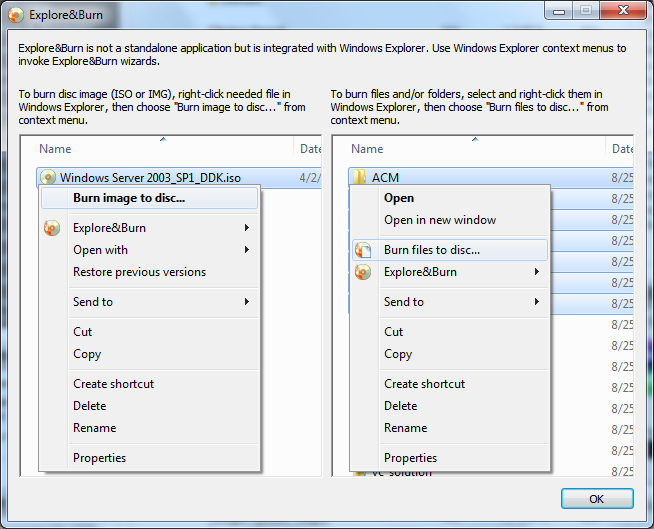




Your Comments & Opinion
Quickly burn just about any disc from your PC, all for free
Create data, audio and video discs with ease
Quickly burn CDs, DVDs, Blu-ray discs and more
Create, burn and verify CD, DVD and Blu-ray image files.
Quickly burn CDs, DVDs, Blu-ray discs and more
Open, extract, create, edit, encrypt, compress, convert and generally do whatever you like with ISO and other disc image files
Open, extract, create, edit, encrypt, compress, convert and generally do whatever you like with ISO and other disc image files
A simple, lightweight CD/DVD/BD burning tool
Disc burning tool which can cater for all your CD and DVD creation needs