PeaUtils is a portable suite of file management tools, from the developer of PeaZip.
The program can create hashes, process checksums, analyze and report on files, split and join files, display files in a hex view, securely delete confidential data (BEWARE, might be buggy), wipe drive free space, and more.
A simple launch dialog enables selecting your target files, and the function you'd like to perform.
To use the hex viewer, for instance, you would drag and drop a single file onto PeaUtils, select Hex Preview from the function list and click OK. A separate window appears with a simple scrollable hex view.
Drag and drop two files onto PeaUtils and you're able to use the file compare function, which displays its own report listing byte-level differences between the targets.
An "Analyze files and folders" function produces some basic stats on your target files - largest file size, smallest file size, total size - and an unusual touch in a "potential compression" estimate.
A few functions don't require files. Choose "Secure Delete Free Space", the file selector disappears and you're asked to select the target drive, instead.
There's plenty of flexibility here. The program can have multiple windows open at the same time. You could run a file compare operation, then two separate hex views of the individual files to compare them side by side.
The program also has some issues. If you drag and drop 5 files onto the program, for example, you might think you'd be able to choose a function like "Hex preview", double-click each file in turn and open them in separate viewers. But in reality you can't select individual files in the list, and PeaUtils processes them in the order they appear. Clicking "Hex preview" > OK will only ever display a hex view of the first file in the list. To display multiple files you must import and process them one at a time.
Verdict:
PeaUtils is small and simple with some handy functions, but the interface needs work.




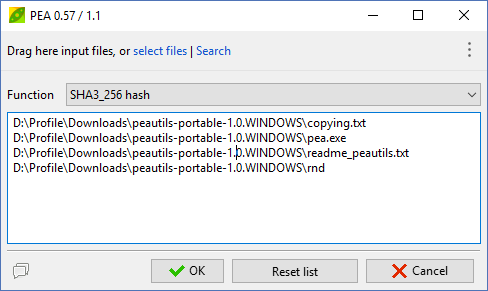




Your Comments & Opinion
A powerful set of tools for manually removing malware and repairing your PC
Safely remove duplicate files from your hard drive quickly and easily
Watch file creations, changes and deletions on your PC in real time
Split, join, encrypt and hide your files
Split massive files into smaller, more manageable chunks
Break huge files into more manageable chunks - or rejoin them again - with this simple tool
Keep your PC clean with this collection of tools wrapped up in a glossy user interface
Completely uninstall unwanted programs in minutes
More powerful replacement for Windows' built in program removal tool
Convert and export databases
Preserve your desktop icon layout with this handy backup tool
Browse your hard drive with this tabbed file manager