PK Finder is a portable tool which detects and displays your Windows product key. The developer says Windows 8-10 are supported.
Simply run the program and it immediately displays your Windows version and edition ("Windows 10 Home"), along with the product key.
Tap a button and the key is copied to the clipboard. Alternatively, clicking File > Save saves it in a text file.
The developer has also included assorted interface settings, including a choice of "Style" (Metro, Office, Transparent, VS2010 and more), colours and "border thickness". Seems like overkill considering most people will barely use the program once a year, but the feature is there if you need it.
Verdict:
PK Finder has better visuals than other Windows product key finders, but we're finding it hard to care, and if you agree, there's no reason to choose it above any other key finder.




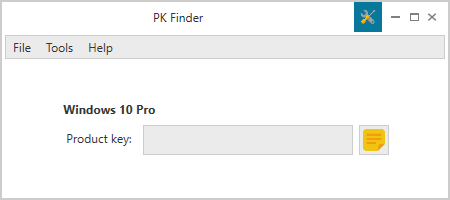
Your Comments & Opinion
The famous file compression tool comes to Mac
Save all your software product keys in a single report
Arrange program windows on your desktop to enhance your productivity
Identify the product keys for more than 300 programs with this handy tool
Instantly reveal Office, Windows and other product keys
Retrieve your Windows 8 install key quickly and easily
Quickly display your Windows and Office product keys
Monitor your PC's temperature, voltages, CPU frequency and more with this powerful stability checker
Find out exactly how a computer is being used with this powerful forensics tool
Defragment your registry to boost the performance of Windows.
Safely remove duplicate files from your hard drive quickly and easily
Clean, optimise, tune and tweak your PC to deliver its best possible performance