SymbSearch is an open-source tool for easily finding and reusing Unicode symbols.
Press Ctrl+Alt+W when you need to enter a symbol somewhere and your options are displayed in a simple list. Each character is displayed in a larger font size than you'll get with the Character Map, and also includes the symbol name for easier recognition.
The list may be filtered by Category. Options include Greek, Arrows, Mathematics, Box Drawing, various Latin selections, and more.
Being able to see all the math symbols together (for instance) helps experts find what they need, and can be an education for everyone else. You might see symbols you had missed before, like "Cube Root", or find out what particular symbols mean ("Divides", "Does not Divide").
A Search box enables finding symbols by name. Typing Gamma displays your three available options, maybe handy if you've forgotten what they look like, or you can type "arrow" to see just the various arrows.
Whatever you're viewing, selection is easy. Choose a category or run a search, then use the down arrow repeatedly to find and select a symbol, hit Enter to copy it to the clipboard. SymbSearch minimises immediately to the system tray and you can paste the symbol into another app.
v0.5.2
Added
Enhancement experience while using keyboard
Changed
Code structure
Filter & search
Verdict:
SymbSearch is convenient and easy to use, and if you regularly need Unicode symbols it might be worth a try.




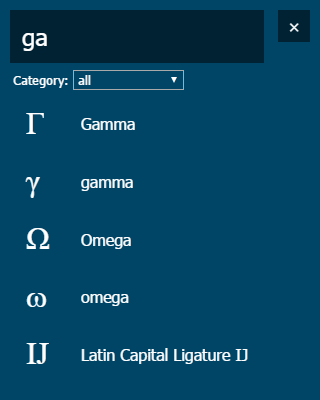
Your Comments & Opinion
Correctly render even the most complex of scripts with this powerful Unicode editor
Correctly render even the most complex of scripts with this powerful Unicode editor
An interesting free Notepad replacement
Preserve your desktop icon layout with this handy backup tool
Preserve your desktop icon layout with this handy backup tool
Take control of your file and folder management with this powerful – if slightly unrefined - utility
Take control of your file and folder management with this powerful – if slightly unrefined - utility
Convert almost any documents to PDF format in a click