KillProcess is an alternative Task Manager with a focus on identifying mystery processes and closing them on demand.
The program opens with some very basic information on your running processes: name, ID, 32/64-bit, path - but clicking any of these displays vastly more: command line, handle count, process creation time, memory stats, version data (as per File > Properties) and a list of loaded modules.
Clicking the "File Data" tab retrieves any available information about the file from FileInspect.com. We clicked on NvTray.exe, for instance, and the program told us this:
The nvTray.exe is a NVIDIA Tray Tools.
This file is part of NVIDIA Tray Tools v. NvTray.exe is developed by NVIDIA Corporation. NvTray.exe is usually located in the %PROGRAM_FILES% sub-folder and its usual size is 512,000 bytes.
Recommendation
The nvTray.exe process is safe, and you can safely disable it.
If FileInspect.com has nothing useful to report, the "Web Data" tab has links to run searches on File.Net or Google, opening your default browser to display the results.
A "Kill" button closes unwanted processes. Select one or more processes, click Kill, and the program sends each process a "close" message. That's the polite option, and may result (for example) in some programs displaying "Do you want to save your work?"-type alerts.
If the first method doesn't work, KillProcess can forcibly close a process. Beware, this may result in loss of data, or even crash your PC if you close some important system component. Use it carefully.
KillProcess can also automate common shutdown tasks with a "Scan and Kill List". Add process names to the list and the program can scan your PC at regular intervals - anything from once a second to once a day - and automatically kill any blacklisted process.
What's New in KillProcess 4.1
Automatic Start of Configured Scan and Kill Feature
New Parameter (/MINIMIZE) to Start KillProcess 4.1 in a Minimized State
Improvement of Scan and Kill Configuration
Verdict:
KillProcess' integration with FileInspect.com is a major plus, giving you detailed information about a huge number of common processes with a click.
We also appreciated the cautious default approach to killing processes. The program doesn't just nuke your chosen apps immediately: it asks nicely, first, reducing the chance of data loss and other nasty accidents.
On the negative side, the task manager features are basic and KillProcess isn't very configurable. The program might be handy if you'll use the FileInspect.com integration or need forced regular process killing, but experienced users will be better off with Process Hacker and standard Windows tools (check out the options for the command line shutdown.exe).



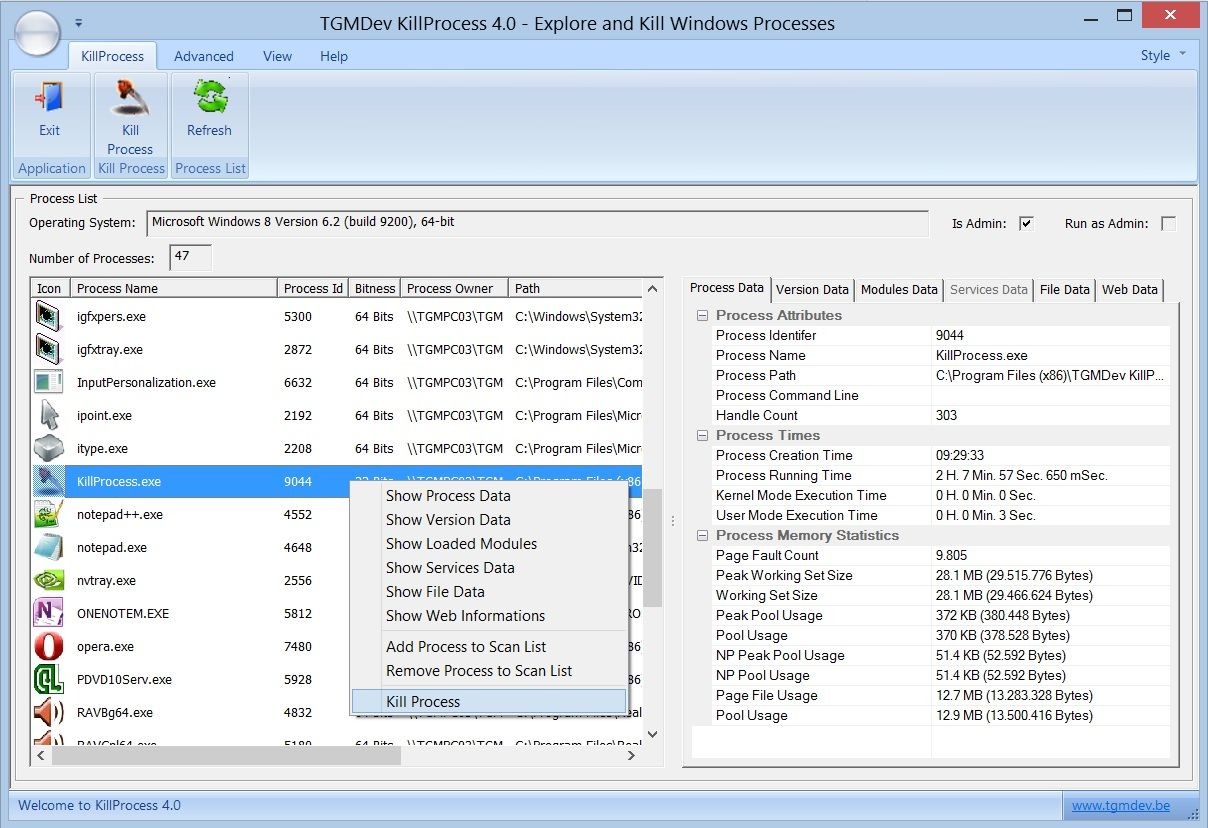
Your Comments & Opinion
View & manipulate Windows processes
Monitor file activity, Registry changes, more
Find out more about what's running on your PC
Find out more about the Windows services and drivers on your PC
Protect your privacy by clearing program and Windows' logs
Seek out and destroy the most common malware with a click
Seek out and destroy the most common malware with a click
Quickly scan your computer for possible infection with this free portable tool from Microsoft
Quickly scan your computer for possible infection with this free portable tool from Microsoft