Sizer is a free tool which resizes desktop windows to precise dimensions, ideal when you need a 1024x768 (or whatever) screenshot and don't want to resize the capture.
The program couldn't be much easier to use. Move your mouse cursor to the corner of the window, as usual; right-click when the cursor changes to the sizing icon, and select your target size from the list.
Sizer's menu opens with some standard sizes (640x480, 800x600, 1024x768, more), sizes grouped by aspect ratio (4:3, 16:9, 16:10) and YouTube dimensions (240p, 360p, 480p, 720p... up to 2160p).
This list is completely reconfigurable. Delete some or all entries, add others, do whatever you like until you've got a list that works for you.
Sizer's macro and expression support takes the package much further, at least in theory, enabling resizing and repositioning multiple windows with a single hotkey. This didn't even begin to work for us, though, and it's not properly documented yet either, so we'd recommend sticking with basic resizing for now.
Verdict:
An easy-to-use and configurable window resizer. The macro support is interesting, too. It didn't work for us, but this is a new version and the developer knows what he's doing: it'll come together eventually.




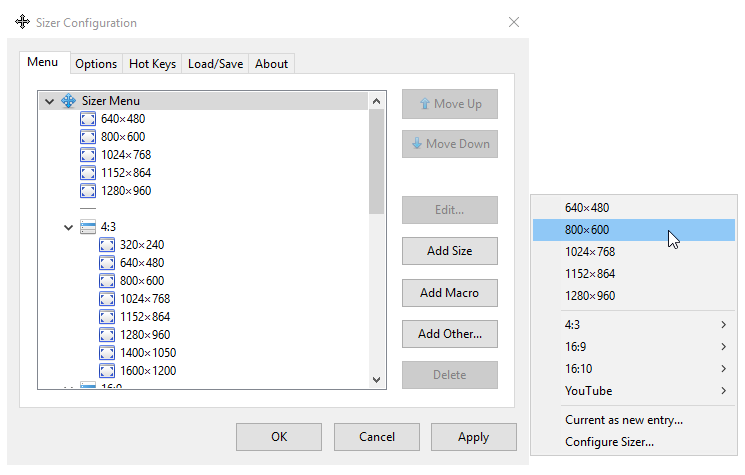
Your Comments & Opinion
Hide multiple desktop windows instantly
Easily move and resize desktop windows
A quick and easy tweaker for those who don’t want to get their hands dirty
Take control of your desktop with this tiny window manager
Resize a window or tweak its transparency with your mouse wheel
Transform your desktop with this customisation tool
Simplify all your file management tasks with this powerful Explorer replacement
Browse your hard drive with this tabbed file manager
A notepad/ to-do tool with cloud sync
Manage your files and folders with this dual pane tabbed Explorer replacement