WebCatalog is a free application which enables running your favourite websites and services as native desktop applications.
You could have Amazon Prime, Gmail and YouTube running in separate windows, for instance. Each one looks and feel just like the regular website, but the windows don't include any of the extra browser UI clutter (address bar, toolbar), they appear separately on your taskbar or dock, give you native desktop notifications when there's a new call or message, or something else important happens, and are added to your Start Menu for easy access later.
Launch WebCatalog and it displays large icons for every supported site and service-- and there are plenty. Amazon alone gets apps for Alexa, Drive, Fresh, Music, Prime Photos, Prime Video and Shopping, and other services include Basecamp, BBC iPlayer, Bing, Dropbox, Evernote, Facebook Messenger, Gmail, Google <anything>, iCloud, iCQ, OneDrive, Netflix, Outlook.com, Skype, Spotify, Twitter, WhatsApp, Wikipedia and more.
See something you like, click Install and it's added in seconds. There's nothing else to do, no dialog of options, no folders to choose or anything further.
Tap the Installed button to display icons for each of your chosen apps. Each one has Open and Uninstall buttons, and again, that's it.
Launch one app, then more if you like. Each one runs in its own instance of Chromium, but resource requirements are relatively low. We found each window required fractionally under 50MB at a minimum, so the chances are you'll be able to run plenty of apps without having any significant impact on your computer.
Verdict:
WebCatalog isn't doing anything technically amazing, and stripping out the usual browser extras might be a problem sometimes (you prefer clicking back/ forward buttons to keyboard shortcuts, you'd like to use a browser extension with a particular service).
Still, easy Start Menu integration, native desktop notifications and separate taskbar buttons are a plus, and if they're important to you, give WebCatalog a try.




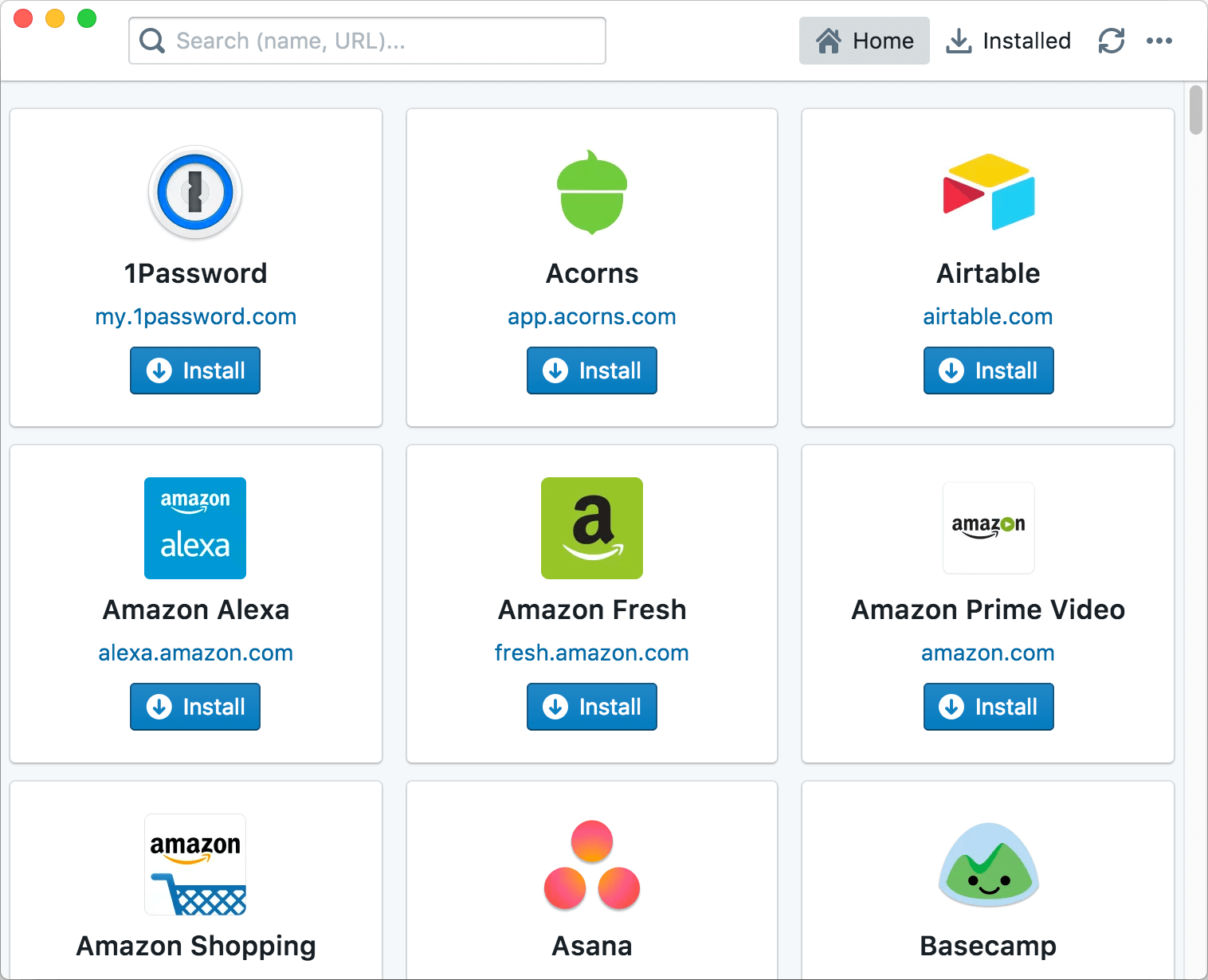




Your Comments & Opinion
The latest stable Chrome Portable includes a number of under-the-hood improvements
A web search gadget for your PC desktop
Mobile synchronization tool for Google’s online storage service
Mobile synchronization tool for Google’s online storage service
Take control of your Gmail inbox with a Firefox extension
Final release version of Microsoft's Chromium-powered Edge browser
Final release version of Microsoft's Chromium-powered Edge browser
WhatsApp for the desktop? Well...
Automatically block annoying ads in seconds with this essential Chrome add-on
Automatically block annoying ads in seconds with this essential Chrome add-on