NetAudit is a free portable network troubleshooting tool which combines Ping, Traceroute, Whois, basic traffic capture and logging features.
The program interface looks basic and unfinished. There's a pointless list of running processes with barely any information (PID, Name) and no double-click, right-click or other actions. A Network Usage box is supposed to graph current speeds, we think, but scaling issues mean it's almost always blank. Big green and red arrows with numbers underneath presumably represent uploaded and downloaded data, but there are no labels or tooltips to tell us otherwise.
There are some functions here, although they're buried in the bottom right hand corner: four buttons for Ping, Traceroute, Whois, Inspect Traffic.
Typing a host name or IP address in the box and typing Ping or Traceroute seems to run the usual Windows commands, then displays the results in the central pane.
Clicking "Inspect Traffic" lists processes with active network connections. Again, this seems to use a standard Windows command (netstat -b), redirecting its output to display in the NetAudit window.
So far, so very average, but there's a small bonus in a "save output" feature. This automatically logs the results of every command for easy review later.
Verdict:
NetAudit is extremely basic and the interface needs replacing, but it's not all bad news. The program is a little easier to use than the command line versions; the logging is a convenient extra touch, and it's portable so there's no installation required.




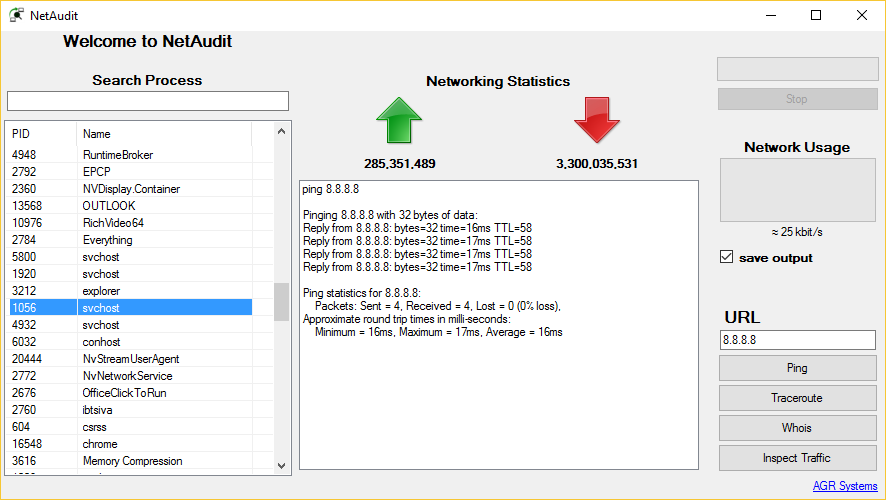
Your Comments & Opinion
A free network troubleshooting toolkit
A simple but convenient set of network troubleshooting tools
A free suite of handy network tools
Monitor the availability of websites and network devices
Wireshark provides detailed information about network traffic and usage through deep analysis
Wireshark provides detailed information about network traffic and usage through deep analysis
Run a hardware and software inventory of all your networked PCs with this powerful audit tool
A powerful, professional bandwidth monitor
A free download manager for your USB drive