You've installed multiple operating systems on your PC. You're running Windows 10, but now want to switch to something else. And so normally you'd choose the restart option, then sit at your PC, waiting for Windows to close, your PC to start and the boot menu appear, before finally selecting whatever you need.
IReboot is a simple tool which essentially brings the boot options to your Windows desktop.
Right-click the iReboot system tray menu and it displays your installed operating systems. Choose one and your PC will close Windows and restart your preferred OS, all on its own.
Please note, the Download link takes you to a registration page where you're asked to enter your name and email address. NeoSmart's a respected developer and we think this will be entirely safe, but it's entirely optional, and if you're not interested just hit the Download button to grab the program.
Verdict:
Rebooting into another OS isn't exactly difficult, but using iReboot does at least mean you can go and do something else as your PC starts. It's also light and resources and comes from the developer of EasyBCD, so you know it's going to be reliable.




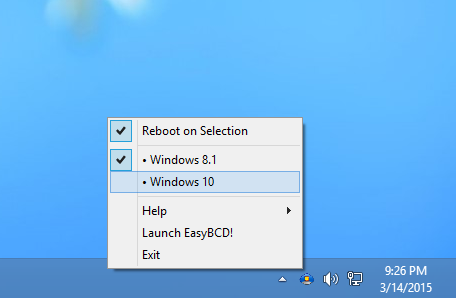
Your Comments & Opinion
Host a virtual operating system
Download torrents with ease using this lightweight client
Completely customise your Mac with this handy tweaking tool
A powerful boot manager that makes it easy to work with multiple operating systems
Turn VirtualBox in to a standalone portable application
Fix common PC boot problems with ease
Monitor your PC's temperature, voltages, CPU frequency and more with this powerful stability checker
A complete clean-up, maintenance and optimisation toolkit for your computer
Completely uninstall unwanted programs in minutes
Browse your hard drive with this tabbed file manager
Preserve your desktop icon layout with this handy backup tool