INetGet is a portable tool which enables downloading files from the command line. You could use this to automate tasks from your own scripts, such as creating a batch file which downloaded all your favourite portable troubleshooting tools onto a USB key.
The program uses the standard WinINet API to do its work. This means it can stay very lightweight as it's not doing much, but also gives access to some advanced features: HTTP, HTTPS and FTP downloads, full support for IPv6, and integration with the Windows certificate store to ensure that HTTPS connections work just as you'd expect.
Unzipping the download gets you two executables. INetGet.x64.exe is the 64-bit edition which runs on 64-bit Windows only, while INetGet.exe is the 32-bit version which runs everywhere. (Use INetGet.exe if you're in any doubt, it has identical features to the 64-bit build.)
Downloading an individual file requires specifying the URL and the destination, like this.
inetget http://www.domain.com/path/file.zip test.zip
You must specify the protocol - http://, https:// or whatever - or the download will fail.
INetGet displays helpful status information for every step of the download. It told us the IP address of the remote server, that it had sent a response, received an OK HTTP status reply, gave us the content type and file size, and kept us up-to-date as the download proceeded, even including a download speed estimate.
If you need more power, INetGet has plenty of other command line switches available. You can choose another HTTP method, resolve host names locally, set a user name and password, specify a custom user agent or referrer, set connection timeouts and more.
Verdict:
There are more powerful cURL-like downloaders around, even for Windows, but INetGet is lightweight, simple and works just fine for most tasks.




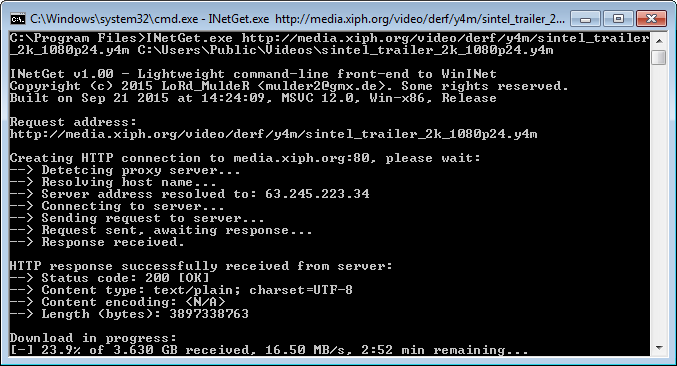
Your Comments & Opinion
A free download manager for your USB drive
Download torrents with ease using this lightweight client
Download torrents with ease using this lightweight client
Lightweight BitTorrent client that focuses on speed and efficiency
Test the speed of your mobile internet connection
Speed up file transfers with this Mac download manger and file-sharing tool
Browse and download videos from YouTube, Google Video and Yahoo Video
Check out the next version of Firefox before it's released
Check out the next version of Firefox before it's released
Check out the next version of Firefox before it's released
Check out the next version of Firefox before it's release
Firefox 135 includes a new anti-tracking feature