HD Video Converter Factory is a free tool for trimming and converting videos from one format to another (note that there's a 720p resolution limit in this free version).
The program accepts files via drag and drop. There's an "Add Files" option if it's more convenient, and in theory you can download videos from some popular sites, although this kept giving us network errors when we tried.
All your source files appear in a list, and are individually tweakable. You can trim movies, crop them, apply a few simple effects (brighter, darken, sharpen, some fun ones like "old film"), add subtitles and more.
A Merge button enables merging some or all the clips into your preferred order.
Our output files were set to be "auto" resolution (the same as the original) and export as MOV, but you can specify another resolution and format if you prefer. You're able to set format to major file types, or using profiles for specific devices.
Beware, this is the free version of a commercial tool. You're not able to use every export option, and the program doesn't clearly tell you which these are. If you happen to click one - H.265, say - you're told "oops, can't do that", and given a list of reasons why you should buy the full build.
When you're ready to go, clicking "Run" starts the conversion process. In our tests this worked quickly, and there's an "Open Folder" button to display the new videos when you're done.
Upgrading to the commercial HD Video Converter Factory Pro gets you more output options, support for converting resolutions above 720p, simultaneous conversion of video and audio files, up to 50x conversion speed improvement, and more.
The price is nominally $49.95, but often discounted to half that. You can install in on up to 3 PCs and it gets you free lifetime upgrades.
Verdict:
HD Video Converter Factory is an excellent converter which supports plenty of file formats, is highly configurable and has some valuable bonus features (trim, crop, simple effects).
The program does have a 720p resolution limit and a few annoying nag screens, but it's hard to complain when you're getting so much for free, and we'd prefer these restrictions to the time limits or watermarks you sometimes see elsewhere.




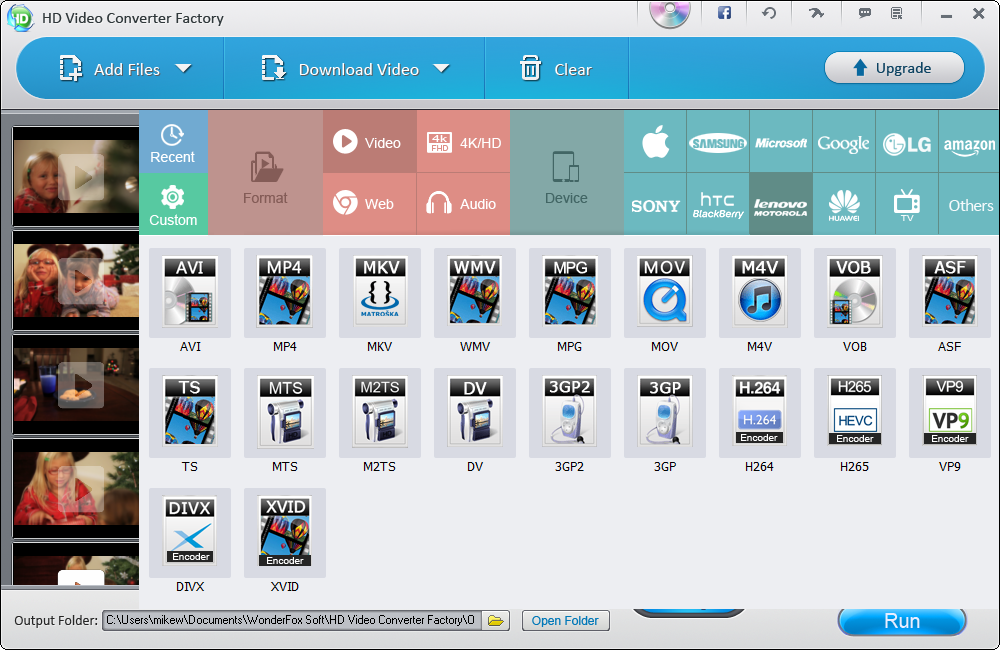




Your Comments & Opinion
Convert video and audio files in all major formats
A powerful yet easy to use DVD ripping and conversion tool
Cut, crop, rotate and convert videos
Stream audio and video to your Android mobile without the need to convert it first
Versatile screen capture tool that can capture full screen shots and custom section
Powerful set of image editing and converting tools that’s now completely free
Create and record videos, edit them, share clips online or burn video DVDs. And that's just the start.
A complex, but very powerful 3D graphics tool
A complex, but very powerful 3D graphics tool