RogueKillerCMD is a command line version of the popular anti-malware tool RogueKiller.
The GUI build will generally be easier to use, but RogueKillerCMD could be useful for automating common tasks, or running checks when full Windows isn't available (Safe Mode with command prompt).
You don't have to be a console expert to use the program. Launching a default scan is as simple as entering this:
RogueKillerCMD_portable32.exe -scan
You can choose to remove all detections, optionally including "potentially unwanted programs", or not remove anything at all.
Bonus features enable listing processing and services, and killing processes and services by name or process ID. RogueKillerCMD can also list or kill Registry keys in various ways.
Please note, the free version has no scan customisations-- you can run it with the default settings only. Support is available on the forum only.
Verdict:
RogueKiller is an excellent malware hunter, and this console version could help you access its abilities when the regular GUI version isn't available. But be careful, it's not nearly as easy to review what you've found, and there's a greater chance you might accidentally remove something important. Keep a copy around, but use it as a last resort only.




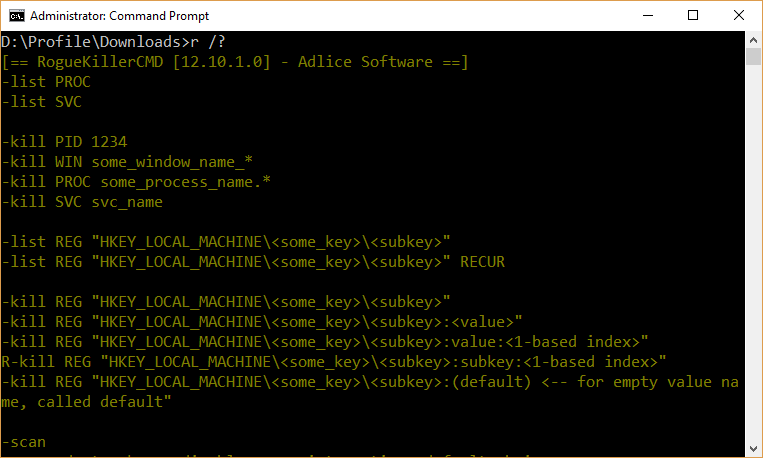




Your Comments & Opinion
A command line malware remover
Get an alert whenever spyware, adware or intrusive applications try to change your system settings
Complete protection against spyware, viruses and other malware
Protect your computer by running in a virtual environment
Seek out and destroy the most common malware with a click
Seek out and destroy the most common malware with a click
Seek out and destroy the most common malware with a click
Does what a music player should, plays music and keeps out of the way
Quickly scan your computer for possible infection with this free portable tool from Microsoft