FocusOn Image Viewer is a stylish and straightforward image editor, easy to use but with one or two unexpected bonus features.
Point the program at your Pictures folder (if it's not the default) and it displays a good-looking thumbnail browser. This works much like Explorer - folder tree on the left, thumbnails on the right, double-click to open, right-click for more options - and you'll probably feel at home right away.
All the regular file formats are supported, and some less common options too, including PSDs and multiple RAW file types.
The browser can be switched to a "Details" view with a sensible set of fields: name, size, EXIF shooting time and modified time. You can sort the list by any of these, filter your pictures by a text keyword, and optionally switch the view to include images only, images and documents, or all files.
There are various simple editing tools. You can click and drag to select an area of the image you're viewing and copy it to the clipboard. You can flip, rotate or resize one or more images in a single operation, and revert back to the originals later.
A built-in editor has cropping; colour, brightness and contrast tweaks; simple filters ranging from the corrective (sharpen, auto adjust) to the artistic (painting, vignetting); a basic frame tool, text captioning and more.
Sharing options include tools to upload images to Twitter or Facebook, or post them on a blog (only MetaWebLog is supported but that may be enough to get the image posted on WordPress blogs).
A custom Print dialog goes beyond the basics by enabling printing of multiple selected images per page.
Right-clicking images or checking the menus reveals smaller bonus features, including simple slideshows, image archiving, basic file format conversions and more.
Verdict:
FocusOn Image Viewer can't match leaders like IrfanView, but it's very easy to use, supports many file formats and has handy bonus features like uploading to blogs.




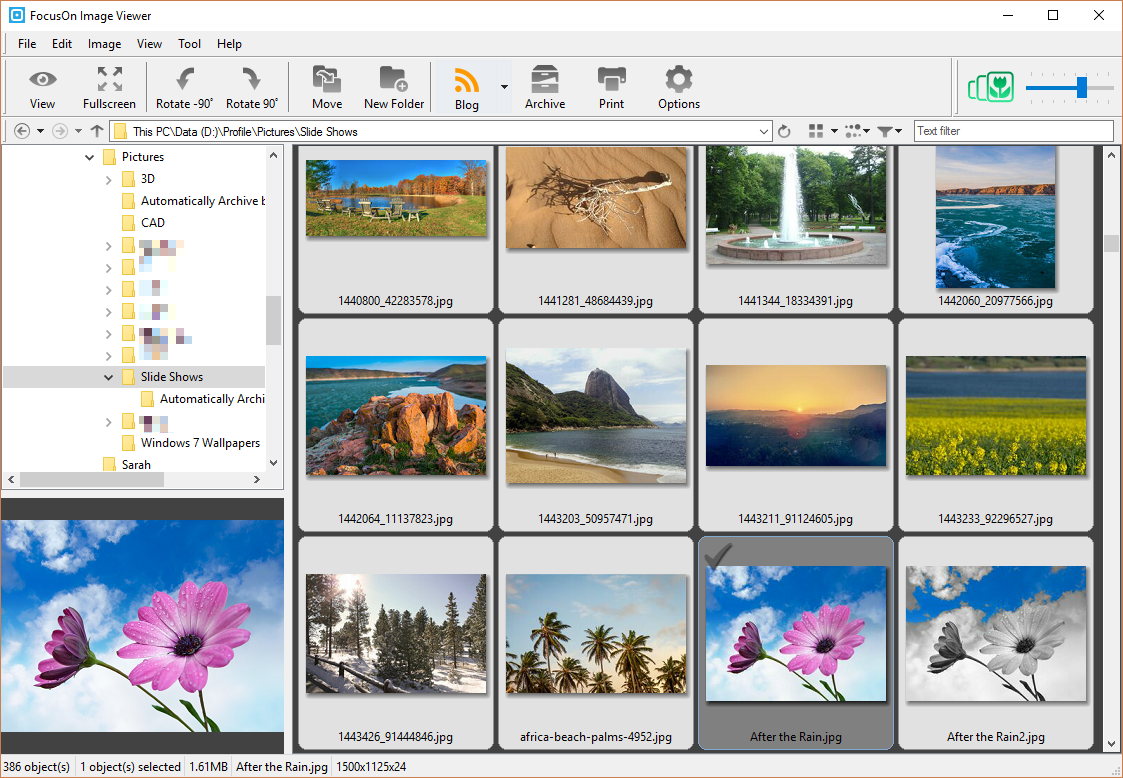




Your Comments & Opinion
View, edit and convert your image collection quickly and easily with this powerful tool
View, edit and convert your image collection quickly and easily with this powerful tool
A free, surprisingly powerful portable image viewer
A simple but well-designed image viewer
A fast and easy-to-use image viewer
Keep track of even the largest movie collection with this powerful database
Download, manage and playback music from your computer
Download, manage and playback music from your computer
Free video recorder and live streaming tool
Free video recorder and live streaming tool