When you visit a website your browser normally hands over its "user agent", a text string which tells the site more about your setup. It might look something like this.
Mozilla/5.0 (Macintosh; Intel Mac OS X 10_8_2) AppleWebKit/537.17.13 (KHTML, like Gecko) Chrome/57.0.2940.56 Safari/537.17.13
User agents were designed to help sites customise themselves to suit individual devices. Unfortunately, because they can contain so many combinations of items and version numbers they can also be used to help identify your computer and track you online.
Random User-Agent is a free Chrome extension which combats this by giving you a new and random user agent at regular intervals, or on demand.
The system works on installation, and clicking its address bar icon displays your shiny new browser ID. Tapping "Get New Agent" updates it immediately, otherwise it'll automatically be replaced every 10 minutes (that's reconfigurable in Settings).
One general consequence of switching user agents is that websites won't have accurate information about your system. It's possible they might try and serve you a web page which doesn't work properly on your computer.
To reduce the chance of problems, by default Random User-Agent always specifies that you're using Chrome, only changing version numbers and operating system.
If this doesn't suit your needs then you can minimise the agent switching even further - just Chrome on Windows, say - or you can expand it to cover IE, Firefox, Safari, Opera and more.
An "Exceptions" box acts as a whitelist, disabling Random User-Agent when you're at a matching site. Wildcards are supported, so entering *google.* will match www.google.com, news.google.com, www.google.co.uk, mail.google.com and so on.
Verdict:
User agents are only one of many ways websites can use to identify their visitors, but installing Random User-Agent will get you some protection, and its configurability should keep any usage hassles to a minimum.




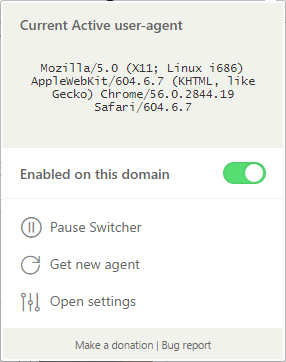
Your Comments & Opinion
Discover the web sites that track you and then take back control
Discover the web sites that track you and then take back control
Discover the web sites that track you and then take back control
Discover the web sites that track you and then take back control
Discover the web sites that track you and then take back control
Browse the internet without sharing your private information
Discover the web sites that track you and then take back control
Discover the web sites that track you and then take back control
Keep your inbox free of spam
The easy way to maintain your browsing privacy
Seek out and destroy the most common malware with a click
Seek out and destroy the most common malware with a click
Sample ESET's latest innovations with this powerful security suite