Metadata++ is an ExifTool-powered tool for viewing and managing the metadata in pictures, videos, audio files and more.
The program looks and feels much like Explorer. Here's a folder tree on the left; there are the contents of the current folder in the centre; you can view this in thumbnail or details-type form.
At its simplest, this works as a capable metadata viewer. Click an image and Metadata can display its basic information (format, resolution, encoding); file details (name, size, created/ modified/ last accessed dates); and a host of other Adobe, Exif, IPTC, XMP, GPS, ICC profile and other information.
Right-click the currently-selected files and you'll find options to remove, export or import metadata or save the data in one of multiple formats: HTML, HTMLDUMP, JSON, MIE sidecar, PHP, TXT and XML.
Metadata++ opens with one tab, but you can easily add more to browse and compare multiple folders at once.
While these functions worked more or less correctly, we also noticed lots of problems.
- The drives under "This PC" are sorted alphabetically, so the sequence on our test PC went "Data (D:)", "OS_Install (C:)", and so on.
- You can view thumbnails of images, but there's no double-click action to view them, not even in the default Windows viewer.
- There's a Map function but it either didn't highlight geotagged files, or showed a map which didn't clearly indicate the location of the picture
- Thumbnail creation can be very slow. We regularly thought the program had given up before finally they appeared.
- There's a "double-click to edit metadata" function but this either didn't work for us, or we didn't understand it
- We clicked a Help icon to test our understanding, and a browser window opened with an "error 404" message
- The program crashed several times, and locked up once.
Verdict:
Metadata++ can display a vast amount of information on media files. The program needs a lot of work and its more advanced featured weren't reliable for us, but if you're interested in metadata or media file management it could be interesting.




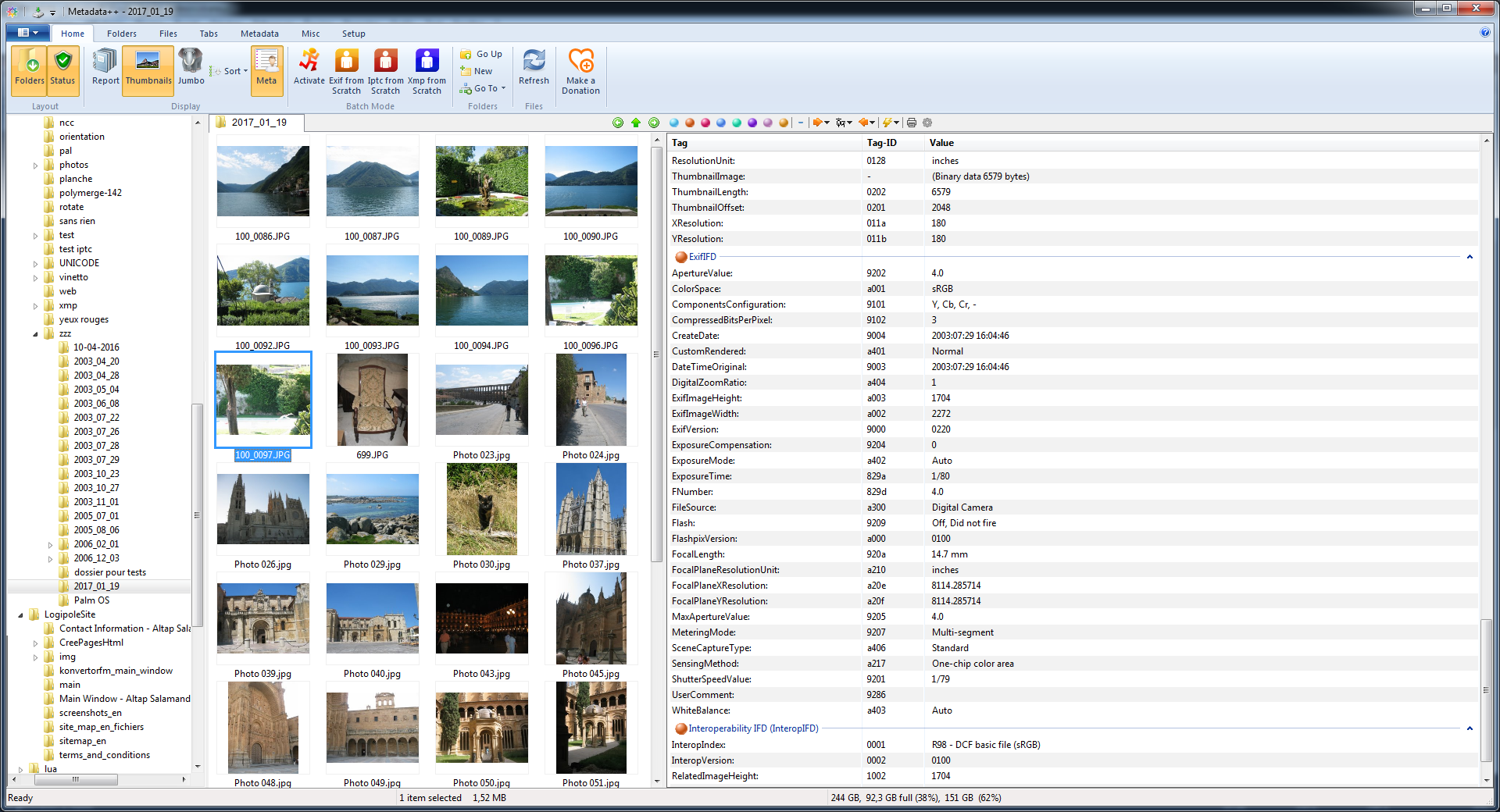




Your Comments & Opinion
View, organise and manage your media files
Download pics from Reddit and Imgur
Get your digital image collection in order with this free photo manager
Transform your photos into realistic oil paintings
View image previews and metadata from Explorer
Stream a range of media files from your PC to your Android device
Enjoy digital and internet TV and radio with this one-stop entertainment system
Enjoy digital and internet TV and radio with this one-stop entertainment system
Create stylish web albums from your favourite digital photos
Create stylish web albums from your favourite digital photos
Create stylish web albums from your favourite digital photos