GetDiz is a quirky Notepad replacement with some fun and unusual bonus extras.
The program isn't aimed at extreme power users. It won't highlight the syntax in 500 different languages, it doesn't have 18 separate clipboards or endless customisable hotkeys. It doesn't even have tabs. And yet, there are still reasons you might want to install it.
Open a text file, for instance, and the program can automatically resize its window to match the text width. No more unnecessary horizontal scrolling or unwanted word wrapping.
GetDiz can open and display ASCII art correctly in NFO, DIZ and other files.
A "Save as GIF" option saves the current screen view (not the entire document) as a GIF image. Presumably that's intended as a way to share ASCII art, but might also work if you need to quickly show text to others, especially in another language where you can't necessarily copy text.
There are lots of small but convenient editing touches, some familiar (links are automatically highlighted and made clickable), some not so much (you can set up the program to automatically trim text and copy it to the clipboard as soon as it's selected).
A lengthy options menu has all kinds of configuration options. You can set it up to, say, display line numbers or convert Unix files in a click.
All this functionality comes packaged in a straightforward interface which looks and feels very familiar. GetDiz supports all the standard hotkeys (Ctrl+N for new, Ctrl+O for Open, Ctrl+P for Print etc), the Find and Replace dialogs look almost exactly like Notepad, and when there are extras, you'll know what many of them do already (a File > Recent Files menu lists recently opened files, File > Print Preview displays, umm, a preview of your printout).
Verdict:
GetDiz can't compete with the geek-level functionality of the usual Notepad replacement, and the lack of tab support is a problem. But there are some genuinely useful extras here, like auto-sizing windows to fit the file, Save as GIF and the ASCII Art support, and if you'll use those it's worth a try.




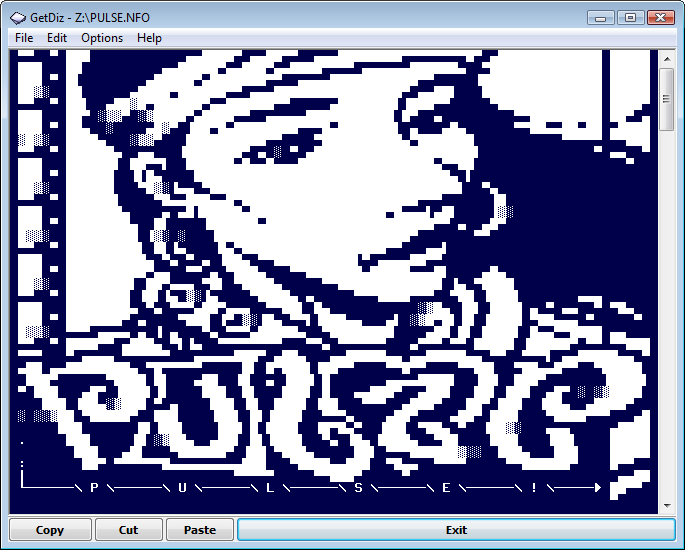
Your Comments & Opinion
A powerful, portable Notepad replacement
A versatile Notepad replacement
A feature-packed programmer's editor
Capable distraction-free plain text editing
A feature-packed Notepad replacement
Enter, browse and organise your data
Find out exactly how a computer is being used with this powerful forensics tool
A notepad/ to-do tool with cloud sync
A configurable system monitor
A configurable system monitor