Macrorit Disk Scanner is a free portable tool which scans drives drives for errors and highlights them on a graphical map.
The program has two advantages over the standard Windows options (chkdsk, right-click > Properties > Tools in Explorer).
The first is that you're able to choose the area to scan. We're unsure how often you'll want to use that, but if you do it'll save you a lot of time.
The second is that the drive map gives you a visual indication of the number and position of any bad sectors.
Macrorit Disk Scanner's major disadvantage is it's for reporting only. It can tell you about disk problems, but there's no option to try and fix or reallocate them.
Verdict:
Macrorit Disk Scanner checks disks quickly and gives you a simple visual report, but that's it. If you're hoping to correct the errors or do anything faintly technical, use chkdsk or try something else.




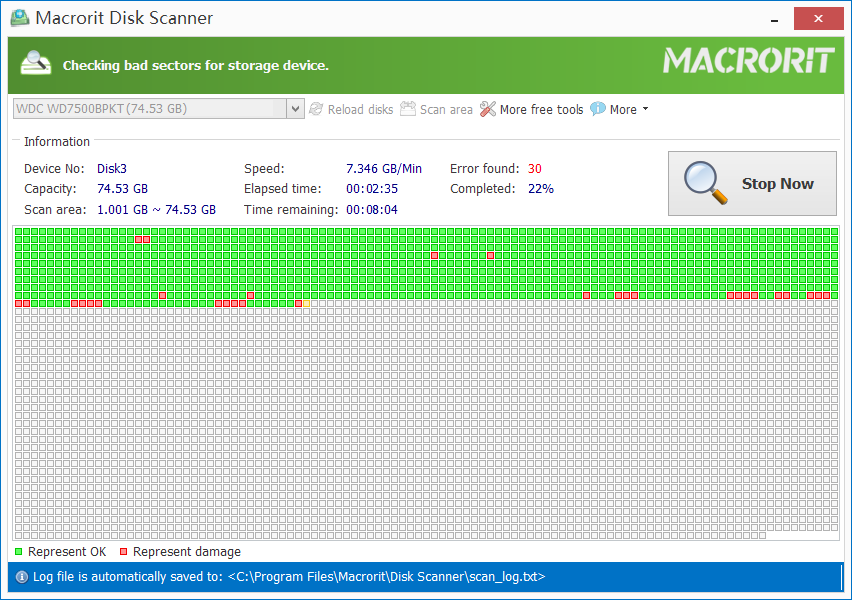
Your Comments & Opinion
Keep files synchronised between drives, computers and servers
Find out exactly where all your valuable drive space has gone
An advanced partitioning tool that places you firmly in control of your hard drives
Optimise and maintain your SSD drive for the best possible performance
Boost PC speed with a RAM drive
Take care of your hard drive with this handy utility
Recover, resize and manage partitions outside of Windows
Add new capabilities to VirtualBox with this extension pack
Add new capabilities to VirtualBox with this extension pack
Host a virtual operating system
Add new capabilities to VirtualBox with this extension pack
Host a virtual operating system