Omnicode Snatch is a free tool for capturing video and audio of what's happening on your desktop.
The program crams all its options into one cluttered dialog. There are no menus, toolbars or panels, no graphics, no hi-res icons or anything else-- it's just a mess of buttons, boxes and lists.
Fortunately, it's much easier to use than it looks. To start, click "Position", left-click someone on the screen, hold down the left mouse button and drag to choose the capture area, release it when you're happy. Left-click and drag again if you change your mind, or right-click to accept the area.
At a minimum you can now simply click "Start Capture" or press F5 to begin capturing the desktop, and click "Stop Capture" or press F6 to finish.
There are some standard ways to tweak the recording, including setting a custom quality level and frame rate.
Although it's not made explicit in the interface, the "Target" box enables setting an output format as well as a destination file and folder. The default is MP4, but you can also save AVI video, OGG or WAV audio.
Snatch also has one or two more interesting tools. You're able to scale the video to your chosen preset (50%, 320x240, 640x480, 1280x720). You can choose a second sound source, for example a microphone, to add a commentary. Bizarrely, you can even tap one of three sound effects buttons to play a "boo" noise, scream or laugh.
Verdict:
The interface is dated and looks like it was created in about five minutes. Omnicode Snatch is still reasonably straightforward to use, though, and includes a few desktop recording features we didn't expect: scaling, support for another sound source, quality and frame rate settings, and a maximum record time to reduce the chance of filling up your hard drive.




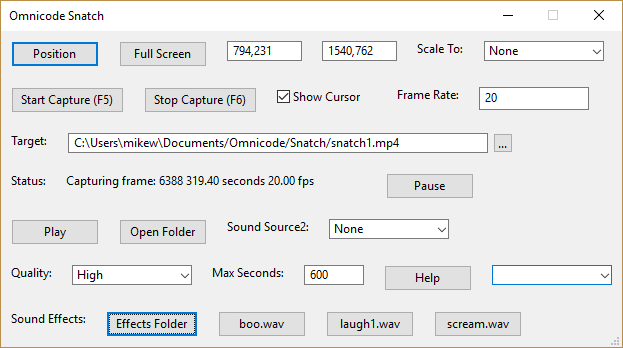
Your Comments & Opinion
Record, edit and share videos of your desktop
Easily capture desktop video and audio
An impressively advanced screen capture tool that’s easy to use
Easily capture images from your desktop with this screen capture tool
Enjoy digital and internet TV and radio with this one-stop entertainment system
Enjoy digital and internet TV and radio with this one-stop entertainment system
All the codecs you need to play virtually any video or audio you may encounter
Update K-Lite Codec Pack (any version) to the latest build
All the codecs you need to play virtually any video or audio you may encounter