GoogleImageShell is an Explorer extension which runs searches on Google Images for the image files you specify.
The program doesn't have a full-scale installer. Instead you must manually move it to a safe folder somewhere. Run the program and it then prompts you to create a file association for any or all of JPG, GIF, PNG or BMP.
Once you're set up, right-click any image in Explorer and select the new "Search on Google Images" option.
A progress bar appears, and in a few seconds your default browser should open with the results of a Google Images search. This may help you find out where the image came from, and uncover larger or modified versions, as well as related pictures (other images from the same set).
If you decide you don't need the program any more, run it manually again and choose the Uninstall option to remove the Explorer menu entries.
v1.2:
Add lower bound on image dimensions, code cleanup
Verdict:
It's not difficult to upload something to Google Images directly from your browser, but the ability to search for images directly from Explorer might save you a little time.




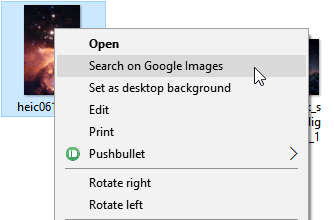




Your Comments & Opinion
A powerful free photo editor that packs a number of advanced features
A very speedy image viewer
Download pics from Reddit and Imgur
Create and record videos, edit them, share clips online or burn video DVDs. And that's just the start.
A complex, but very powerful 3D graphics tool
A complex, but very powerful 3D graphics tool
A complex, but very powerful 3D graphics tool
Compose, arrange, mix and master your audio projects