Dalenryder Password Generator is an interesting collection of security tools, nicely presented in a big-buttoned, touch-friendly interface.
Tap "Quick Password" and the program generates and displays a strong 12-character long password. You can optionally include symbols or change the password length to anything from 4 to 30 characters, then generate a password and copy it to the clipboard in a couple of clicks.
A "Password Lab" takes this further by allowing you to include (or not) numbers, upper or lower case letters, umlauts, brackets, mathematical or even custom symbols. Once it's set up you can again generate a single password with a click. Keep clicking Generate and the program saves them all in a list, which you can export at a TXT or HTML file.
A "Pin Generator" similarly creates 4 character pin numbers. You can change the length, and copy the results to the clipboard.
An "Add Symbol" tool displays four buttons for upper case letters, lower case, numbers and symbols. Clicking these in whatever order you like generates a password, one character at a time.
A "Check" tool displays the strength of any specified password.
An "Encryption Tool" provides a simple way to protect plain text. Copy some text into the Encrypt box, add a password and click Encrypt to disguise it. Someone else can copy that transformed text into the Decrypt box, enter the password and click Decrypt to reveal it.
User name tools enable creating user names randomly, or transforming existing names by swapping characters ("summer" could become "5umm3r" for extra security).
A "Password Safe" completes the toolbox with a simple way to collect generated passwords together and store them in a single encrypted vault. It's not a "real" password manager, it can't enter these in web forms or anywhere else, but it could be useful in some situations.
What's new in v4.3:
- improved performance
- Some bug fixes
- A rest option in the settings to reset the program and to remove all datebases
- A password recovery option. Recover your databases with backups
Verdict:
Dalenryder Password Generator's individual features are all quite basic, but they're effective and easy to use.




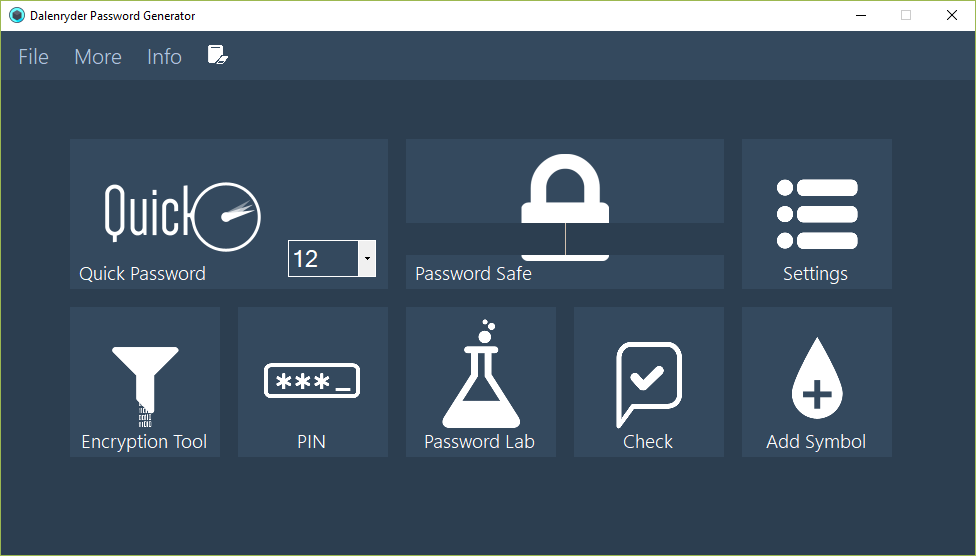




Your Comments & Opinion
Create secure passwords, store them safely, then drag and drop to use them with this powerful security tool
Lock down your files with one of the most secure forms of cryptography.
Lock down your files with one of the most secure forms of cryptography.
Store all of your passwords securely on your computer with this free password manager.
Find and protect credit card numbers and passwords stored on your computer
An extremely powerful file manager to replace Windows Explorer
Seek out and destroy the most common malware with a click
Seek out and destroy the most common malware with a click
Protect your privacy by clearing program and Windows' logs
Avast's premium security suite is more powerful than ever
One of the most popular free security suites receives a major update